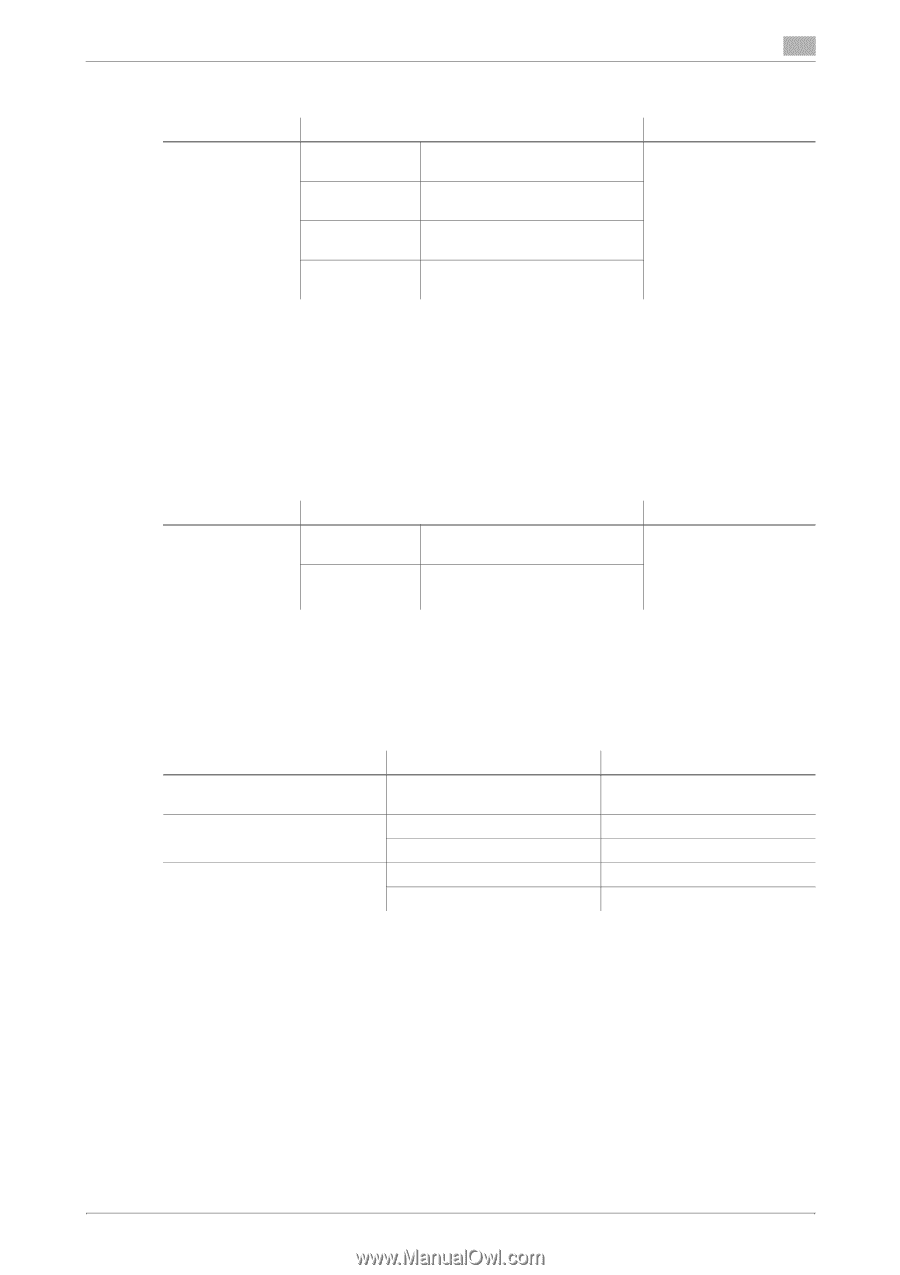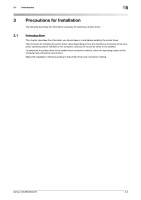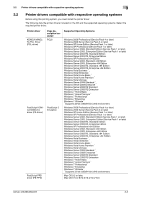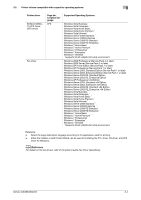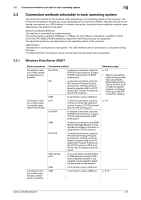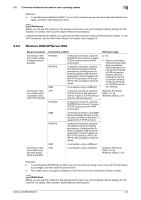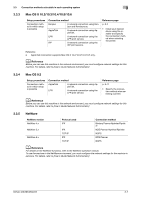Konica Minolta bizhub 283 bizhub 423/363/283/223 Print Operations User Guide - Page 30
Mac OS X 10.2/10.3/10.4/10.5/10.6, 3.3.4 Mac OS 9.2, 3.3.5 NetWare
 |
View all Konica Minolta bizhub 283 manuals
Add to My Manuals
Save this manual to your list of manuals |
Page 30 highlights
3.3 Connection methods selectable in each operating system 3 3.3.3 Mac OS X 10.2/10.3/10.4/10.5/10.6 Setup procedures Connection method in which setup is possible Connection method Bonjour A network connection using Bonjour and Rendezvous. AppleTalk A network connection using AppleTalk. LPR A network connection using the LPR print service. IPP A network connection using the IPP print service. Reference page p. 6-2 • Install your desired driver using the installer and specify the connection method when selecting the printer. Reference - AppleTalk connection supports Mac OS X 10.2/10.3/10.4/10.5 only. d Reference Before you can use this machine in the network environment, you must configure network settings for this machine. For details, refer to [User's Guide Network Administrator]. 3.3.4 Mac OS 9.2 Setup procedures Connection method in which setup is possible Connection method AppleTalk A network connection using AppleTalk. LPR A network connection using the LPR print service. Reference page p. 6-17 • Specify the connection method when selecting a printer. d Reference Before you can use this machine in the network environment, you must configure network settings for this machine. For details, refer to [User's Guide Network Administrator]. 3.3.5 NetWare NetWare version NetWare 4.x NetWare 5.x NetWare 6.x Protocol used IPX IPX TCP/IP IPX TCP/IP Connection method Bindery Pserver Nprinter/Rprinter NDS Pserver Nprinter/Rprinter NDPS NDS Pserver NDPS d Reference For details on the NetWare functions, refer to the NetWare operation manual. To use the machine in the NetWare environment, you must configure the network settings for the machine in advance. For details, refer to [User's Guide Network Administrator]. bizhub 423/363/283/223 3-7