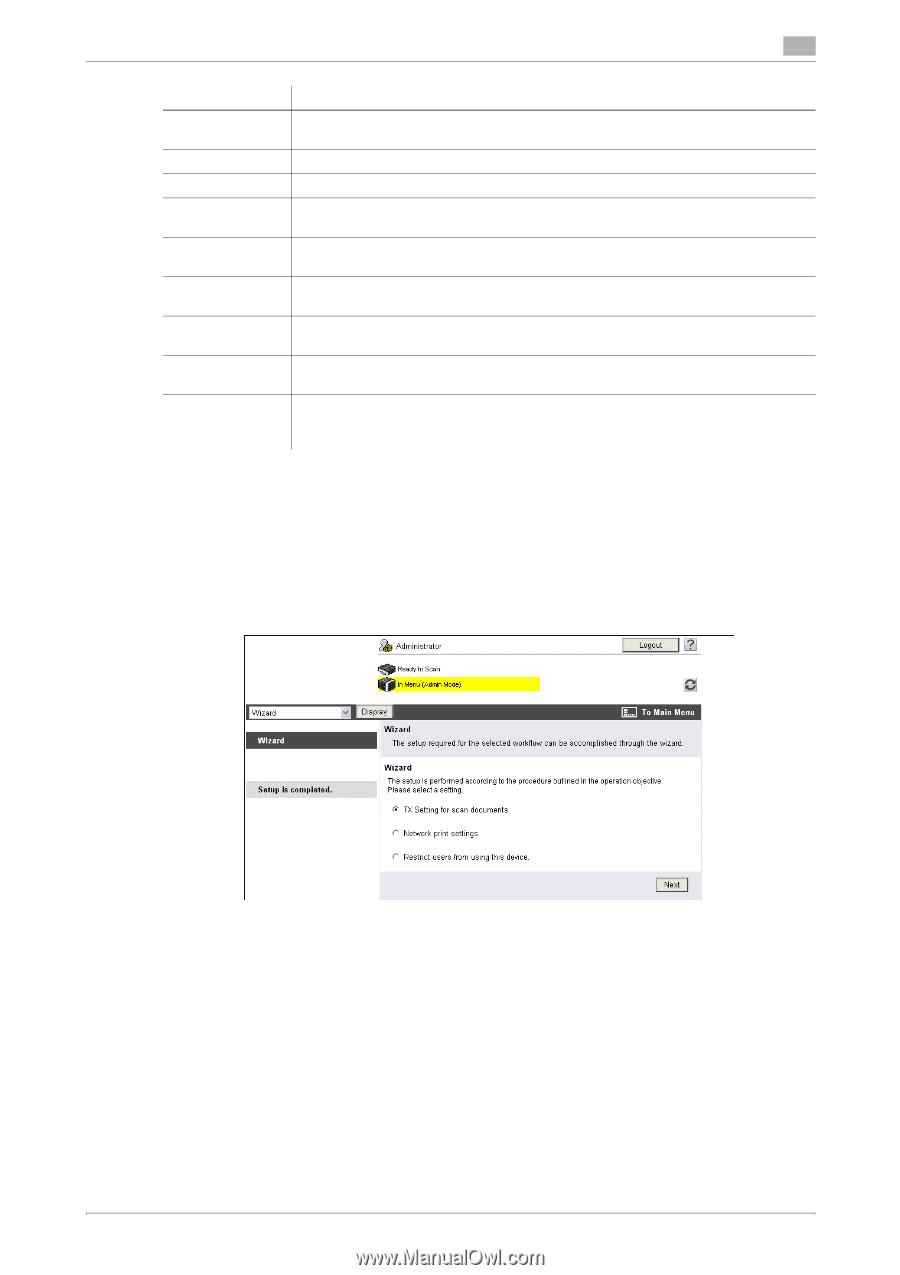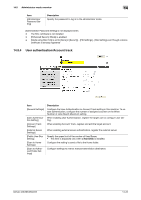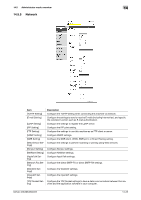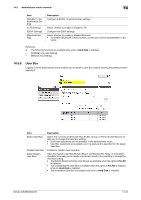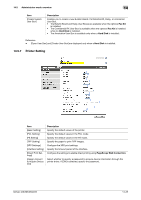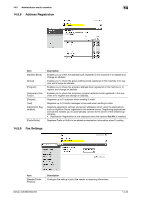Konica Minolta bizhub 283 bizhub 423/363/283/223 Print Operations User Guide - Page 266
Setting for each purpose
 |
View all Konica Minolta bizhub 283 manuals
Add to My Manuals
Save this manual to your list of manuals |
Page 266 highlights
14.5 Administrator mode overview 14 Item [Line Parameter Setting] [TX/RX Settings] [Function Setting] [PBX Connection Setting] [Report Settings] [Multi Line Settings] [Network Fax Setting] [Header Information] [Fax Print Quality Settings] Description Specify the fax line such as Dialing Method. Configure the paper, User Box, and other settings for sending or receiving data. Configure the fax settings for Memory RX or Network Fax. Specify the outside line at PBX connection. Configure the setting for a report, for example, Activity Report, to be output when sending or receiving data. Specify the parameters and functions of the extended line. • This item is displayed when a line is extended. Configure the setting to use network fax. • This item is displayed only when a Hard Disk is installed. Registers sender information and fax number when sending data. Specify whether to correct a received G3 fax according to the resolution. • The low resolution refers to 200 dpi e 100 dpi, 200 dpi e 200 dpi, or 300 dpi e 300 dpi, and the high resolution refers to 400 dpi e 400 dpi. 14.5.10 Setting for each purpose Configure the settings according to the instructions shown in the window for items requiring multiple settings. The available setting items are as follows. - Configure the settings for sending a scanned document - Configure the network print settings - Restrict users using this machine Reference - As the setting procedure proceeds, its progress flow is displayed on the left. - If setting is cancelled, you will return to the Setting for each purpose screen after the items that were configured before cancellation have been applied. bizhub 423/363/283/223 14-27