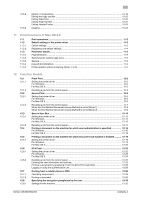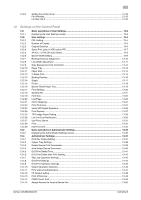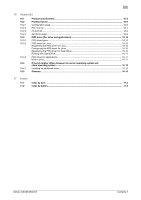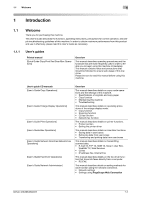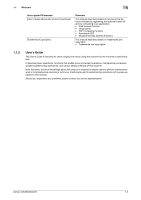bizhub 423/363/283/223
Contents-6
13.4.16
Configuring Authentication under OpenAPI Settings
....................................................................
13-52
13.4.17
Configuring the cellular phone or PDA settings
.............................................................................
13-52
13.4.18
Print Data Capture
.........................................................................................................................
13-53
13.4.19
Secure Print Only
...........................................................................................................................
13-54
13.4.20
Driver Password Encryption Setting
..............................................................................................
13-55
14
PageScope Web Connection
14.1
Using PageScope Web Connection
............................................................................................
14-2
14.1.1
Operating environment
....................................................................................................................
14-2
14.1.2
Accessing PageScope Web Connection
.........................................................................................
14-2
14.1.3
Web browser cache
.........................................................................................................................
14-3
For Internet Explorer
........................................................................................................................
14-3
For Netscape Navigator
...................................................................................................................
14-3
For Mozilla Firefox
............................................................................................................................
14-3
14.1.4
Online help function
.........................................................................................................................
14-3
14.2
Login and Logout
..........................................................................................................................
14-4
14.2.1
Login and logout flows
.....................................................................................................................
14-4
When user authentication or account track is not enabled
.............................................................
14-4
When User Authentication or Account Track is enabled
.................................................................
14-5
14.2.2
Logout
..............................................................................................................................................
14-6
14.2.3
Login
................................................................................................................................................
14-7
Login options
...................................................................................................................................
14-7
Logging in as a public user
..............................................................................................................
14-8
Logging in as a registered user
........................................................................................................
14-8
Logging in to the administrator mode
..............................................................................................
14-9
Display mode in administrator mode
.............................................................................................
14-10
Logging in as the User Box Administrator
.....................................................................................
14-11
14.3
Structure of pages
......................................................................................................................
14-13
14.4
Overview of the user mode
........................................................................................................
14-15
14.4.1
Information
.....................................................................................................................................
14-15
14.4.2
Job
.................................................................................................................................................
14-16
14.4.3
User Box
........................................................................................................................................
14-16
14.4.4
Direct print
.....................................................................................................................................
14-17
14.4.5
Address Registration
......................................................................................................................
14-18
14.4.6
Customize
......................................................................................................................................
14-18
14.5
Administrator mode overview
....................................................................................................
14-19
14.5.1
Maintenance
..................................................................................................................................
14-19
14.5.2
System Settings
.............................................................................................................................
14-20
14.5.3
Security
..........................................................................................................................................
14-21
14.5.4
User authentication/Account track
................................................................................................
14-22
14.5.5
Network
..........................................................................................................................................
14-23
14.5.6
User Box
........................................................................................................................................
14-24
14.5.7
Printer Setting
................................................................................................................................
14-25
14.5.8
Address Registration
......................................................................................................................
14-26
14.5.9
Fax Settings
...................................................................................................................................
14-26
14.5.10
Setting for each purpose
...............................................................................................................
14-27
15
Troubleshooting
15.1
Cannot print
...................................................................................................................................
15-2
15.2
Cannot configure the settings/Cannot print according to the settings
...................................
15-4
15.2.1
The printer driver settings have no effect
........................................................................................
15-4
15.2.2
Others
..............................................................................................................................................
15-5
15.2.3
Error message
..................................................................................................................................
15-5