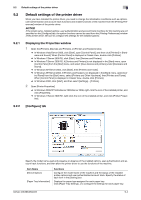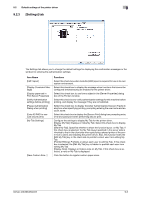Konica Minolta bizhub 283 bizhub 423/363/283/223 Print Operations User Guide - Page 96
Default settings of the printer driver, ity/Counter, Scope Web Connec, Item Name, Functions
 |
View all Konica Minolta bizhub 283 manuals
Add to My Manuals
Save this manual to your list of manuals |
Page 96 highlights
9.2 Default settings of the printer driver 9 Item Name [Obtain Device Information] [Obtain Settings...] [Encryption Passphrase] [Software Tools] Functions Click this button to communicate with this machine and load the status of the installed options. Click this button to configure conditions such as the destination when you perform [Acquire Device Information]. When automatically acquiring device information, enable [Auto]. If necessary, you can select [Enter Password to acquire Device Information] and specify a password for authentication to acquire device information. This then performs password authentication when acquiring device information. Any string used to encrypt communication with this machine. If the encryption passphrase for the machine was changed from [Use Factory Default] to [User-Defined], enter the same encryption passphrase as for the machine. An encryption key is automatically created for the entered text, and used for communication with the machine. Allows you to start up the software tools such as PageScope Web Connection. Reference - The machine type and option in [Device Option] are specified automatically if [Obtain Settings...] is set to [Auto]. If [Auto] is not enabled, be sure to specify the machine and option manually or using [Obtain Device Information]. - [Function Version] supports the version of this machine. To check the version of this machine, click Utility/Counter in the control panel, and click [Device Information]. If [Device Information] is not displayed, the version is assumed to be "Version 2". The contents of this manual support the functions of Version 3. - When [Secure Print Only] is set to [On] in [Device Option], only the secure print jobs are allowed. For details on secure printing, refer to page 12-5. - In [Encrypt. Passphrase], enter the encryption passphrase that matches the one that configured in [Driver Password Encryption Setting] of the machine. - The function of [Acquire Device Information] is available only when your computer is connected to and can communicate with the machine. To use [Acquire Device Information], in [Administrator Settings] of this machine, set [System Connection] - [OpenAPI Settings] - [Authentication] to [OFF]. For details, refer to page 13-52. - If [Password to Acquire Device Information] is selected in [Obtain Settings...], check that the password matches that specified in [Assign Account to Acquire Device Info] of this machine. Specify the password using up to eight alphanumeric characters, excluding spaces and """. d Reference For details on allowing the user to specify [Encrypt. Passphrase], refer to page 12-32. For details on [Assign Account to Acquire Device Info] of this machine, refer to page 13-50. bizhub 423/363/283/223 9-5