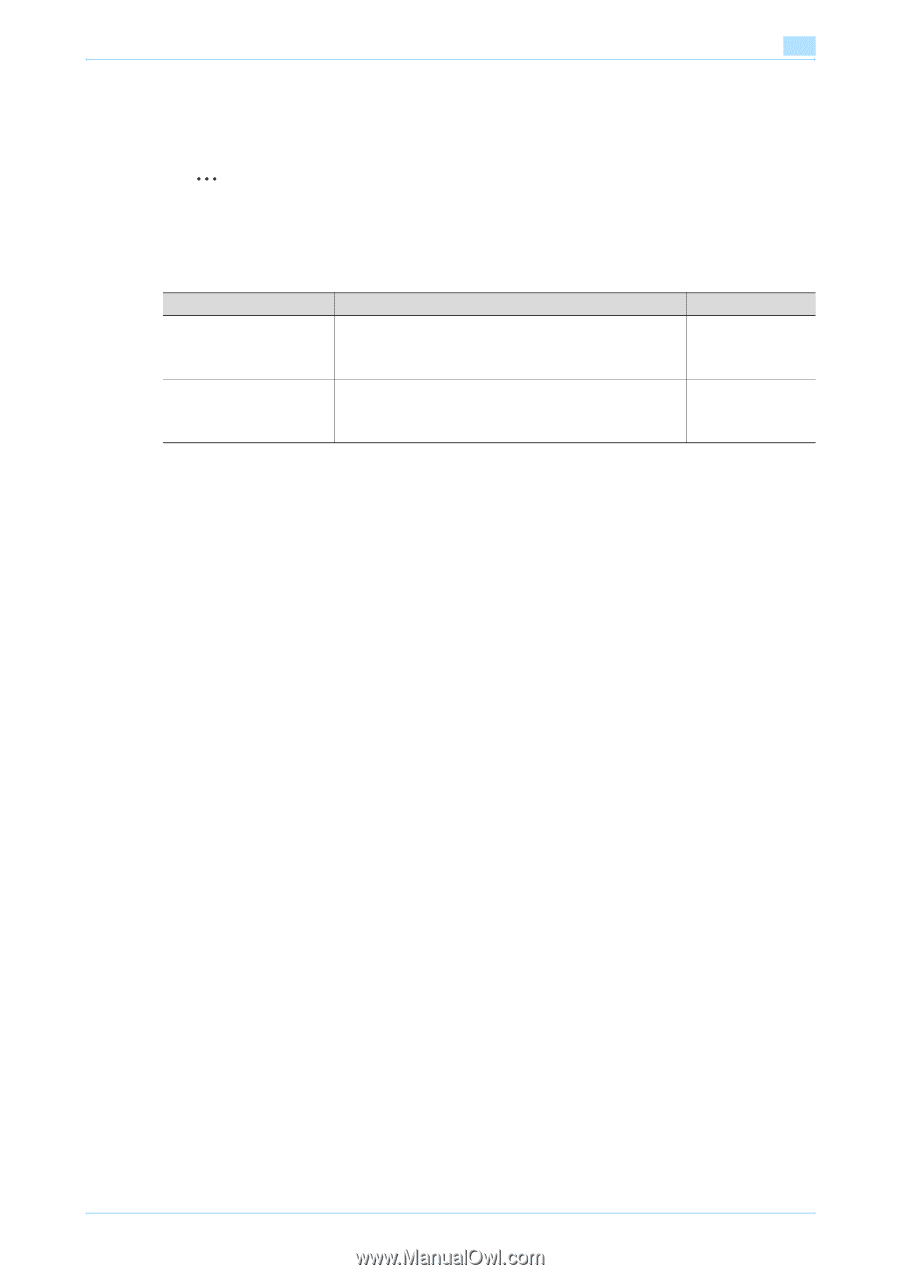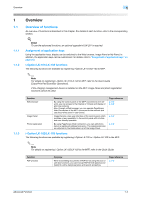Konica Minolta bizhub C550 bizhub C203/C253/C353/C451/C550/C650 Advanced Funct - Page 10
Functions connected with Scope My Panel Manager - control panel
 |
View all Konica Minolta bizhub C550 manuals
Add to My Manuals
Save this manual to your list of manuals |
Page 10 highlights
Overview 1 1.1.4 Functions connected with PageScope My Panel Manager The following functions are available by connecting with applications. To use the function, establish the environment, and then enable the function from the application side. 2 Note For details on establishing the environment, refer to the manual for the application. The functions to connect with applications should be enabled from the application side. For details on enabling the function, refer to the manual for the application. Function My Panel My Address Book Overview With the My Panel function, the environment of the control panel (My Panel) customized depending on the application by a user is centrally managed on the server, and the user can use the My Panel obtained from the selected MFP. With the My Address Book function, the personal address book (My Address Book) is centrally managed on the server, and a user can use the My Address Book obtained from the selected MFP. Page reference p. 8-2 p. 9-2 Advanced Function 1-3