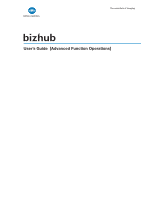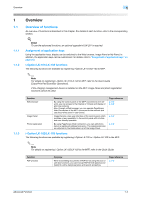Advanced Function
x-4
7.1.3
Encryption and digital signature of PDF
...................................................................................................
7-3
Encrypting by using password
.................................................................................................................
7-3
Encrypting by using digital ID
...................................................................................................................
7-4
7.1.4
Direct Print
................................................................................................................................................
7-5
8
My Panel functions
8.1
Overview
................................................................................................................................................
8-2
8.1.1
Customizable parameters
.........................................................................................................................
8-2
8.1.2
Flow of the My Panel functions
................................................................................................................
8-2
8.1.3
Restrictions on using the My Panel functions
..........................................................................................
8-3
8.2
Displaying My Panel
.............................................................................................................................
8-4
8.2.1
Main Menu screen of My Panel
................................................................................................................
8-4
8.2.2
Displaying the Main Menu screen
............................................................................................................
8-4
8.3
Customizing My Panel
..........................................................................................................................
8-5
8.3.1
My Panel Settings
.....................................................................................................................................
8-5
8.3.2
Displaying the My Panel Settings screen
.................................................................................................
8-5
8.3.3
Language Setting
......................................................................................................................................
8-6
8.3.4
Measurement Unit Settings
......................................................................................................................
8-6
8.3.5
Copier Settings
.........................................................................................................................................
8-7
Default Tab
...............................................................................................................................................
8-7
Shortcut keys
............................................................................................................................................
8-7
8.3.6
Scan/Fax Settings
....................................................................................................................................
8-8
Default Tab
...............................................................................................................................................
8-8
Address Book Index Default
.....................................................................................................................
8-8
Shortcut keys
............................................................................................................................................
8-9
Default Address Book
...............................................................................................................................
8-9
8.3.7
Color Selection Settings
...........................................................................................................................
8-9
8.3.8
Main Menu Settings
................................................................................................................................
8-10
Main Menu Settings screen
....................................................................................................................
8-10
Registering main menu keys
..................................................................................................................
8-10
8.3.9
Initial Screen Settings
.............................................................................................................................
8-11
9
My Address Book function
9.1
Overview
................................................................................................................................................
9-2
9.1.1
Classifying the address book
...................................................................................................................
9-2
Public address book
.................................................................................................................................
9-2
My Address Book
.....................................................................................................................................
9-2
9.1.2
Flow of the My Address Book functions
..................................................................................................
9-2
9.1.3
Restrictions on using the My Address Book functions
............................................................................
9-3
9.2
Registering or editing an address
.......................................................................................................
9-4
9.2.1
Address Book
...........................................................................................................................................
9-4
9.2.2
Group
........................................................................................................................................................
9-5
9.3
Copying registered addresses between the address books
............................................................
9-7
9.3.1
Copying the addresses in the public address book to My Address Book
...............................................
9-7
9.3.2
Copying the addresses in My Address Book to the public address book
...............................................
9-7
9.4
Using My Address Book when sending
..............................................................................................
9-9
9.4.1
Specifying an address
..............................................................................................................................
9-9
9.4.2
Searching for an address
.........................................................................................................................
9-9
10
Index
10.1
Index
....................................................................................................................................................
10-2