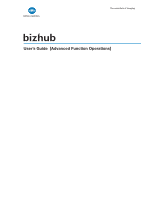Advanced Function
x-2
Contents
Introduction
Terms and Conditions
.............................................................................................................................
x-1
Contents
..................................................................................................................................................................
x-2
About this manual
...................................................................................................................................................
x-5
Configuration of this manual
....................................................................................................................
x-5
How to see pages
....................................................................................................................................
x-6
1
Overview
1.1
Overview of functions
...........................................................................................................................
1-2
1.1.1
Assignment of application keys
................................................................................................................
1-2
1.1.2
i-Option LK-101/LK-103 functions
...........................................................................................................
1-2
1.1.3
i-Option LK-102/LK-103 functions
...........................................................................................................
1-2
1.1.4
Functions connected with PageScope My Panel Manager
......................................................................
1-3
2
Assignment of application keys
2.1
Customizing application keys
.............................................................................................................
2-2
2.1.1
Application key and application menu
.....................................................................................................
2-2
Application key
.........................................................................................................................................
2-2
Application menu
......................................................................................................................................
2-3
2.1.2
Application Key Settings
..........................................................................................................................
2-3
3
Web browser function
3.1
Overview
................................................................................................................................................
3-2
3.1.1
Available operations of the Web browser function
...................................................................................
3-2
3.1.2
Specifications
...........................................................................................................................................
3-2
3.2
Displaying the Web browser
................................................................................................................
3-3
3.3
Basic screen of Web browser
.............................................................................................................
3-4
3.3.1
Screen layout
............................................................................................................................................
3-4
3.3.2
Operating instructions
..............................................................................................................................
3-4
Operating by touch panel
.........................................................................................................................
3-4
Operation by control panel
.......................................................................................................................
3-4
3.3.3
How to type in characters
........................................................................................................................
3-5
Typing in characters/numbers
..................................................................................................................
3-5
3.3.4
Display mode
............................................................................................................................................
3-5
Normal
......................................................................................................................................................
3-5
Just-Fit Rendering
....................................................................................................................................
3-5
Smart-Fit Rendering
.................................................................................................................................
3-5
3.4
Toolbar
...................................................................................................................................................
3-6
3.4.1
Description of the toolbar
.........................................................................................................................
3-6
3.4.2
Favorites (Displays)
...................................................................................................................................
3-6
3.4.3
Favorites (Add)
..........................................................................................................................................
3-7
3.4.4
Address
.....................................................................................................................................................
3-7
3.4.5
History
......................................................................................................................................................
3-7
3.4.6
Print
..........................................................................................................................................................
3-7
3.4.7
Menu
.........................................................................................................................................................
3-8
3.5
Configuring the Web browser
.............................................................................................................
3-9
3.5.1
Page Tasks
...............................................................................................................................................
3-9
3.5.2
View
..........................................................................................................................................................
3-9
3.5.3
Tab Tasks
.................................................................................................................................................
3-9
3.5.4
Settings
.....................................................................................................................................................
3-9