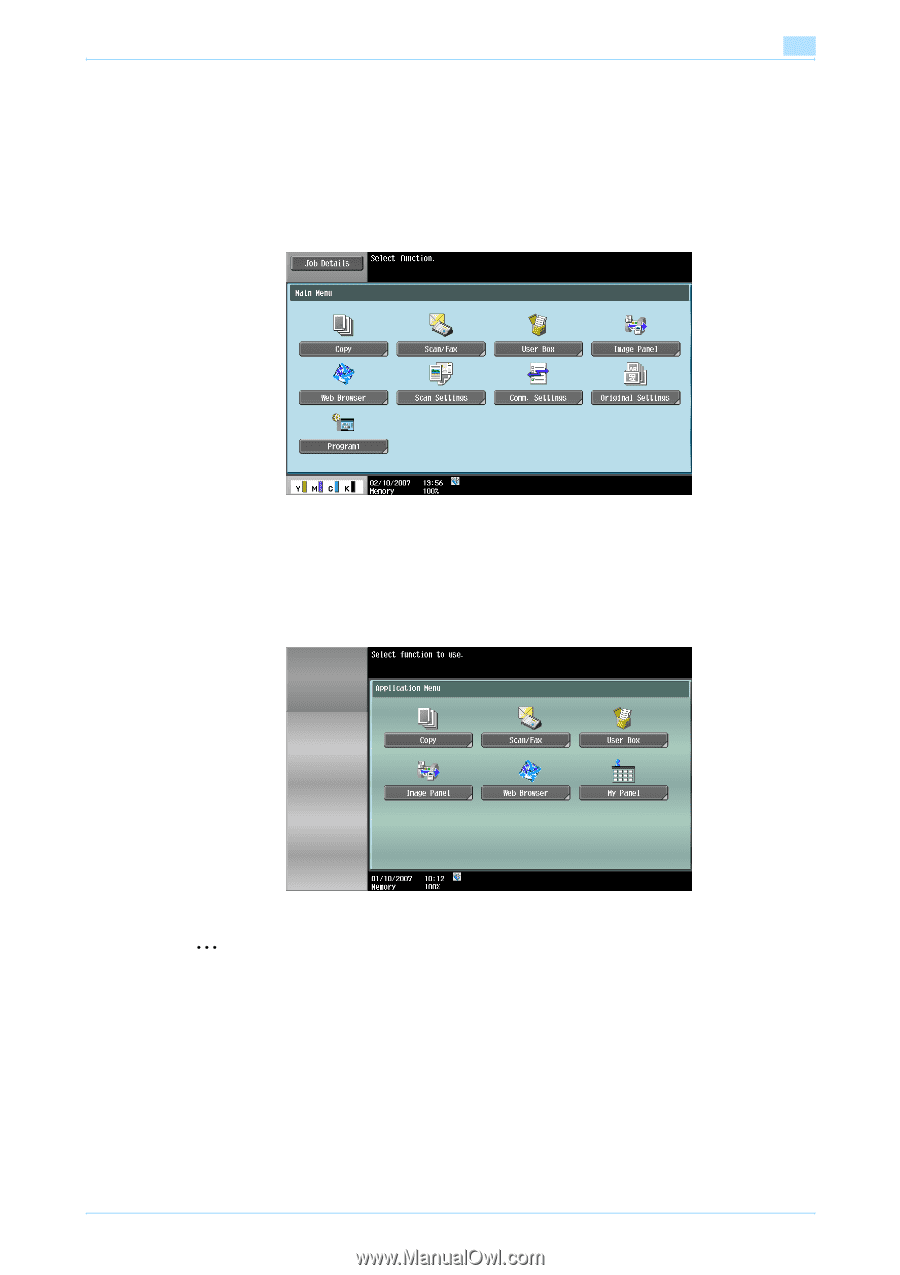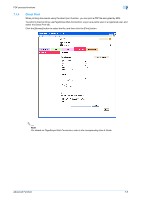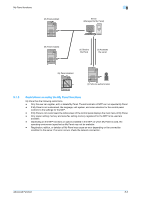Konica Minolta bizhub C550 bizhub C203/C253/C353/C451/C550/C650 Advanced Funct - Page 62
Displaying My Panel
 |
View all Konica Minolta bizhub C550 manuals
Add to My Manuals
Save this manual to your list of manuals |
Page 62 highlights
My Panel functions 8 8.2 8.2.1 Displaying My Panel Main Menu screen of My Panel The Main Menu screen appears first when displaying My Panel. The user can freely layout frequently used functions and shortcut keys in the setting memory on the Main Menu screen. Twelve types of shortcut keys can be registered in the Main Menu screen. For details on specifying settings for the Main Menu screen, refer to "Main Menu Settings" on page 8-10. 8.2.2 Displaying the Main Menu screen When using the My Panel functions, the user can change the initial screen to be displayed after performing authentication. Use the Application Menu screen to access the Main Menu screen of My Panel from a different initial screen. Touch [My Panel] on the Application Menu screen to access the Main Menu screen of My Panel. 2 Note The initial screen displayed after authentication can be changed using [My Panel Settings]. For details, refer to "Initial Screen Settings" on page 8-11. For details on the Application menu, refer to "Assignment of application keys" on page 2-2. Advanced Function 8-4