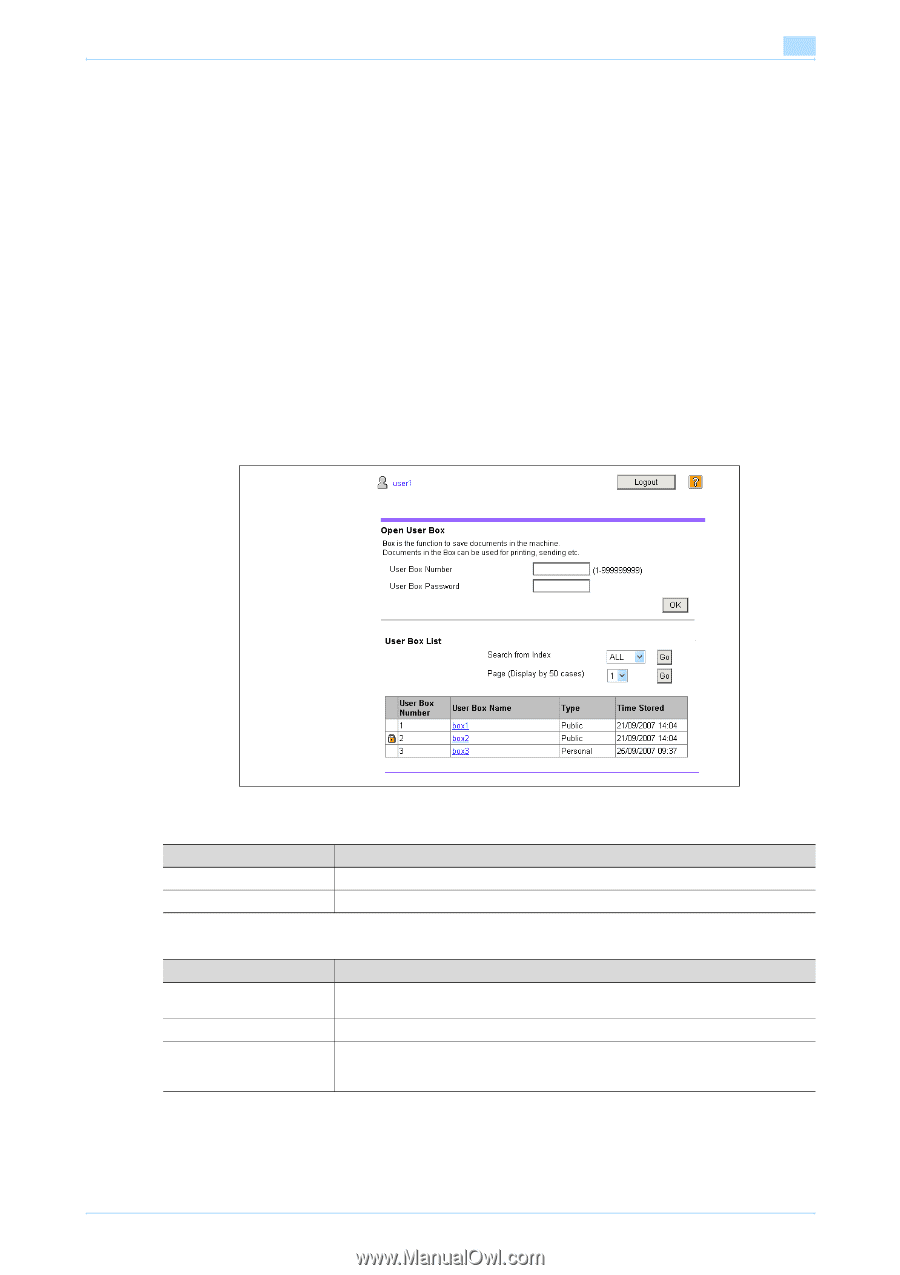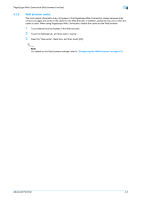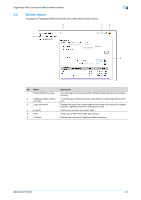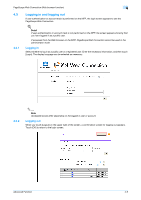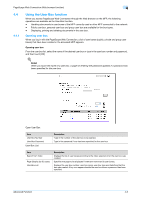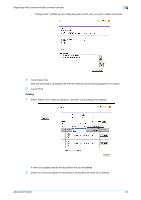Konica Minolta bizhub C550 bizhub C203/C253/C353/C451/C550/C650 Advanced Funct - Page 31
Using the User Box function
 |
View all Konica Minolta bizhub C550 manuals
Add to My Manuals
Save this manual to your list of manuals |
Page 31 highlights
PageScope Web Connection (Web browser function) 4 4.4 4.4.1 Using the User Box function When you access PageScope Web Connection through the Web browser on the MFP, the following operations are available as the User Box function. - Handling documents in user boxes of the MFP currently used or other MFP connected to the network. - Public user box, personal user box and group user box are available for the box types. - Displaying, printing and deleting documents in the user box. Opening user box When you log in with the PageScope Web Connection, a list of user boxes (public, private and group user boxes) that have been created in the accessed MFP appears. Opening user box From the user box list, select the name of the desired user box or type in the user box number and password, and then touch [OK]. ! Detail When you touch the name of a user box, a page for entering the password appears if a password has been specified for the user box. Open User Box Item User Box Number User Box Password User Box List Description Type in the number of the user box to be opened. Type in the password if one has been specified for the user box. Item Search from Index Page (Display by 50 cases) User Box List Description Displays the list of user boxes according to the index selected when the user box was created. Specifies the page to be displayed if there are more than 50 user boxes. Displays the user box number, user box name, user box type and date/time that the box was created. A key icon appears beside the user box where a password has been specified. Advanced Function 4-6