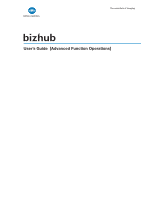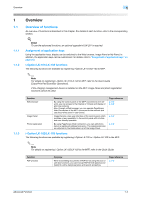Advanced Function
x-3
3.6
Printing/Displaying a PDF file
............................................................................................................
3-11
3.6.1
Printing a PDF file
...................................................................................................................................
3-11
3.6.2
Displaying a PDF file
...............................................................................................................................
3-11
4
PageScope Web Connection (Web browser function)
4.1
Using PageScope Web Connection
....................................................................................................
4-2
4.1.1
Overview
...................................................................................................................................................
4-2
4.1.2
Accessing PageScope Web Connection
..................................................................................................
4-2
4.1.3
Web browser cache
..................................................................................................................................
4-3
4.2
Screen layout
........................................................................................................................................
4-4
4.3
Logging in and logging out
..................................................................................................................
4-5
4.3.1
Logging in
.................................................................................................................................................
4-5
4.3.2
Logging out
...............................................................................................................................................
4-5
4.4
Using the User Box function
................................................................................................................
4-6
4.4.1
Opening user box
.....................................................................................................................................
4-6
Opening user box
.....................................................................................................................................
4-6
File List
......................................................................................................................................................
4-7
4.4.2
Document operations
...............................................................................................................................
4-7
Printing
......................................................................................................................................................
4-8
Deleting
.....................................................................................................................................................
4-9
5
Image Panel
5.1
Overview
................................................................................................................................................
5-2
5.2
Displaying the Image Panel
.................................................................................................................
5-3
5.3
Operation of the Image Panel
..............................................................................................................
5-4
5.3.1
Screen layout
............................................................................................................................................
5-4
5.3.2
Operation flow
..........................................................................................................................................
5-5
5.3.3
Scanning documents
................................................................................................................................
5-6
Scan
..........................................................................................................................................................
5-6
Load from user box
..................................................................................................................................
5-7
Load from external memory
.....................................................................................................................
5-7
5.3.4
Edit
............................................................................................................................................................
5-8
Preview
.....................................................................................................................................................
5-8
Combine Documents
................................................................................................................................
5-9
Return to Scan Dest
. ................................................................................................................................
5-9
5.3.5
Specify destination
...................................................................................................................................
5-9
Print
..........................................................................................................................................................
5-9
Specify a recipient
..................................................................................................................................
5-10
Save in external memory
........................................................................................................................
5-11
5.3.6
Send To
..................................................................................................................................................
5-11
5.4
Customizing the Image Panel
............................................................................................................
5-12
5.4.1
Customizing Data Source area
...............................................................................................................
5-12
5.4.2
Customizing Data destination area
.........................................................................................................
5-13
5.4.3
Deleting a registered shortcut icon
.........................................................................................................
5-14
6
Photo registration
6.1
Registering photo to the address book
..............................................................................................
6-2
6.1.1
Photo data specifications
.........................................................................................................................
6-2
6.1.2
Registering a photo
..................................................................................................................................
6-2
7
PDF process functions
7.1
PDF process functions
.........................................................................................................................
7-2
7.1.1
Overview
...................................................................................................................................................
7-2
7.1.2
Properties of PDF documents
..................................................................................................................
7-2