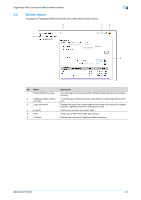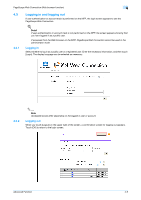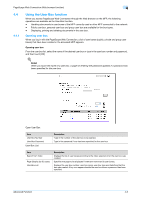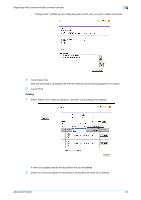Konica Minolta bizhub C550 bizhub C203/C253/C353/C451/C550/C650 Advanced Funct - Page 34
Touch [Open File].
 |
View all Konica Minolta bizhub C550 manuals
Add to My Manuals
Save this manual to your list of manuals |
Page 34 highlights
PageScope Web Connection (Web browser function) 4 - "Change order" enables you to change the order to print when you print multiple documents. 4 Touch [Open File]. After the download is completed, the PDF file of the document will be displayed on the panel. 5 Touch [Print]. Deleting 1 Select "Delete" from "Specify operation", and then touch [Changes the display]. A check box appears beside the documents that can be deleted. 2 Select the check box beside the document to be handled, and then touch [Delete]. Advanced Function 4-9
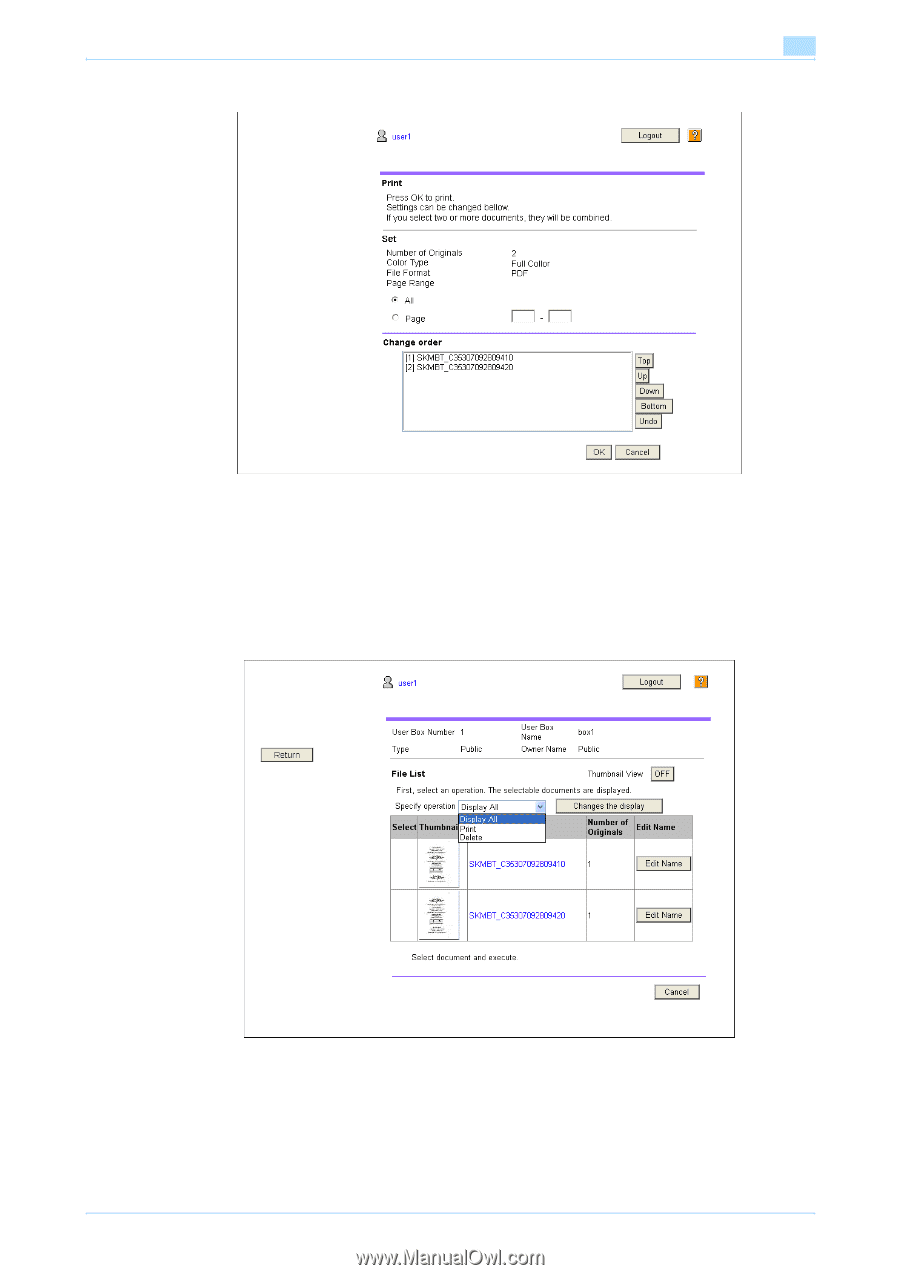
Advanced Function
4-9
PageScope Web Connection (Web browser function)
4
–
"Change order" enables you to change the order to print when you print multiple documents.
4
Touch [Open File].
After the download is completed, the PDF file of the document will be displayed on the panel.
5
Touch [Print].
Deleting
1
Select "Delete" from "Specify operation", and then touch [Changes the display].
A check box appears beside the documents that can be deleted.
2
Select the check box beside the document to be handled, and then touch [Delete].