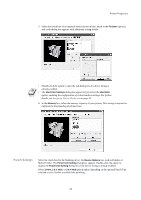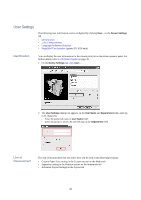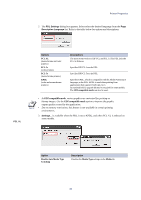Kyocera KM-6030 KX Driver Operation Guide Rev. 1.3.1 - Page 36
Booklet Stitcher Punch Settings, Assigning Virtual Mailboxes, Booklet Stitcher, Device Options
 |
View all Kyocera KM-6030 manuals
Add to My Manuals
Save this manual to your list of manuals |
Page 36 highlights
Booklet Stitcher Punch Settings The Booklet Stitcher feature allows you to set the number of holes punched in each printed page. If you enable the Booklet Stitcher check box in the Device Options list, the Punch Unit Setting dialog box appears. If the device listing is already enabled, double-click on it to display the Punch Unit Setting dialog box. Select the 2 Hole, 2 & 3 Hole, or 4 Hole option depending on the optional punch unit of your finisher to enable punching of the pages you print. Assigning Virtual If you enable the Hard Disk check box, the Hard Disk Settings dialog box appears and virtual Mailboxes mailboxes can be created. For further details, refer to Virtual Mailbox on page 113 32

32
Booklet Stitcher
Punch Settings
The Booklet Stitcher feature allows you to set the number of holes punched in each printed
page. If you enable the
Booklet Stitcher
check box in the
Device Options
list, the
Punch Unit
Setting
dialog box appears. If the device listing is already enabled, double-click on it to
display the
Punch Unit Setting
dialog box.
Select the 2 Hole, 2 & 3 Hole, or 4 Hole option depending on the optional punch unit of your
finisher to enable punching of the pages you print.
Assigning Virtual
Mailboxes
If you enable the
Hard Disk
check box, the
Hard Disk Settings
dialog box appears and virtual
mailboxes can be created. For further details, refer to
Virtual Mailbox
on page 113