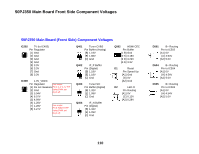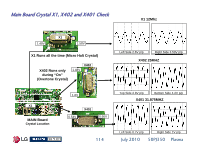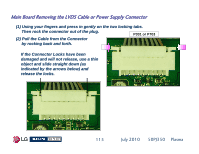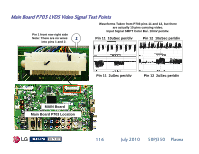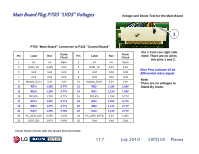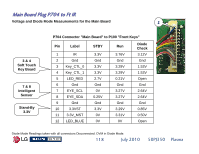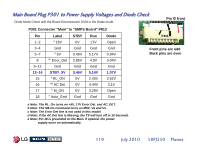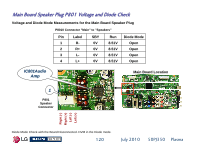LG 50PJ340 Training Manual - Page 115
Main Board P703 (Removing the LVDS or SMPS Cable
 |
View all LG 50PJ340 manuals
Add to My Manuals
Save this manual to your list of manuals |
Page 115 highlights
Main Board Removing the LVDS Cable or Power Supply Connector (1) Using your fingers and press in gently on the two locking tabs. Then rock the connector out of the plug. P301 or P703 (2) Pull the Cable from the Connector by rocking back and forth. If the Connector Locks have been damaged and will not release, use a thin object and slide straight down (as indicated by the arrows below) and release the locks. 115 July 2010 50PJ350 Plasma

115
July 2010
50PJ350
Plasma
Main Board Removing the LVDS Cable or Power Supply Connector
Main Board Removing the LVDS Cable or Power Supply Connector
(1) Using your fingers and press in gently on the two locking ta
(1) Using your fingers and press in gently on the two locking ta
bs.
bs.
Then rock the connector out of the plug.
Then rock the connector out of the plug.
(2) Pull the Cable from the Connector
(2) Pull the Cable from the Connector
by rocking back and forth.
by rocking back and forth.
If the Connector Locks have been
If the Connector Locks have been
damaged and will not release, use a thin
damaged and will not release, use a thin
object and slide straight down (as
object and slide straight down (as
indicated by the arrows below) and
indicated by the arrows below) and
release the locks.
release the locks.
P301 or P703