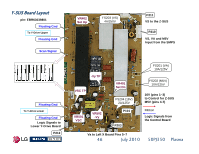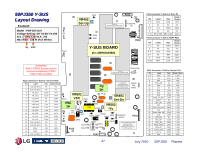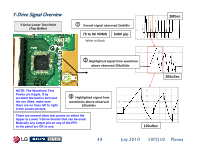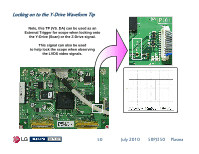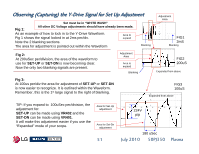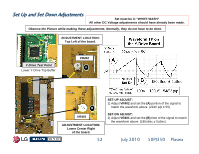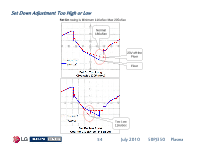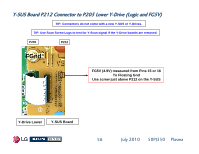LG 50PJ340 Training Manual - Page 51
Observing (Capturing) the Y-Drive Signal for Set Up Adjustment
 |
View all LG 50PJ340 manuals
Add to My Manuals
Save this manual to your list of manuals |
Page 51 highlights
Observing (Capturing) the Y-Drive Signal for Set Up Adjustment Set must be in "WHITE WASH" Fig 1: All other DC Voltage adjustments should have already been made. As an example of how to lock in to the Y-Drive Waveform. Fig 1 shows the signal locked in at 2ms per/div. Area to expand Note the 2 blanking sections. The area for adjustment is pointed out within the Waveform Blanking Adjustment Area FIG1 2mS Blanking Fig 2: At 200uSec per/division, the area of the waveform to use for SET-UP or SET-DN is now becoming clear. Now the only two blanking signals are present. Adjustment Area Area to expand Blanking FIG2 200uS Expanded from above Fig 3: At 100us per/div the area for adjustment of SET-UP or SET-DN is now easier to recognize. It is outlined within the Waveform. Remember, this is the 1st large signal to the right of blanking. FIG3 100uS Expanded from above TIP: If you expand to 100uSec per/division, the adjustment for: SET-UP can be made using VR402 and the SET-DN can be made using VR401. It will make this adjustment easier if you use the "Expanded" mode of your scope. Area for Set-Up adjustment Area for Set-Dn adjustment 51 224V p/p 180 uSec July 2010 50PJ350 Plasma