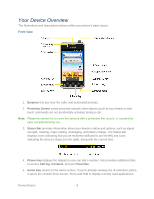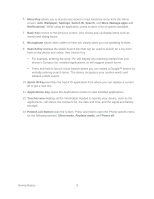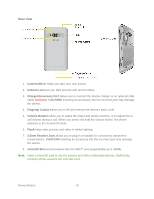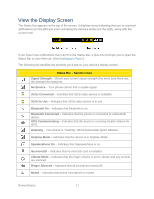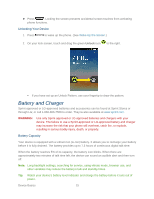LG LS696 Owners Manual - English - Page 21
Status Bar, Service Icons, Notification Icons
 |
View all LG LS696 manuals
Add to My Manuals
Save this manual to your list of manuals |
Page 21 highlights
Status Bar - Service Icons Very Low Battery - Indicates that battery is very low. Low Battery - Indicates that battery is low. Battery Drained (40%) - Indicates that battery is partially drained. Battery Full - Shows your current battery charge level. (Icon shown is fully charged.) Battery Charging - Indicates that battery is charging. Unknown Battery - Indicates that an unknown battery is inserted. Alarm Clock - Indicates that an alarm is set. Status Bar - Notification Icons New Gmail Message - Indicates a new Gmail message. New Text or Multimedia Message - Indicates you have received a new text or multimedia message. New Email - Indicates a new Email message. Problem With Text Or Multimedia Message Delivery - Indicates a text or multimedia message is undeliverable. Urgent Text or Multimedia Message - Indicates you have received an urgent text or multimedia message. New Google Talk Message - Indicates you have received a new Google Talk message. New Voicemail - Indicates you have received a new voicemail message. Upcoming Event - Alerts you to an upcoming event. Data Is Syncing - Application sync is active and synchronization is in progress for Gmail, Calendar, and Contacts. Problem With Sign-In Or Sync - There has been an issue with your connection to the Google server, or you were not properly signed into your account. In order to use Google application or sync features, you must set up and sign into an active Google account. Full microSD Card - Indicates that microSD card is full. Wi-Fi Networks Available - Indicates that open or secured Wi-Fi networks are available. USB Connected - The device has detected an active USB connection. Device Basics 12