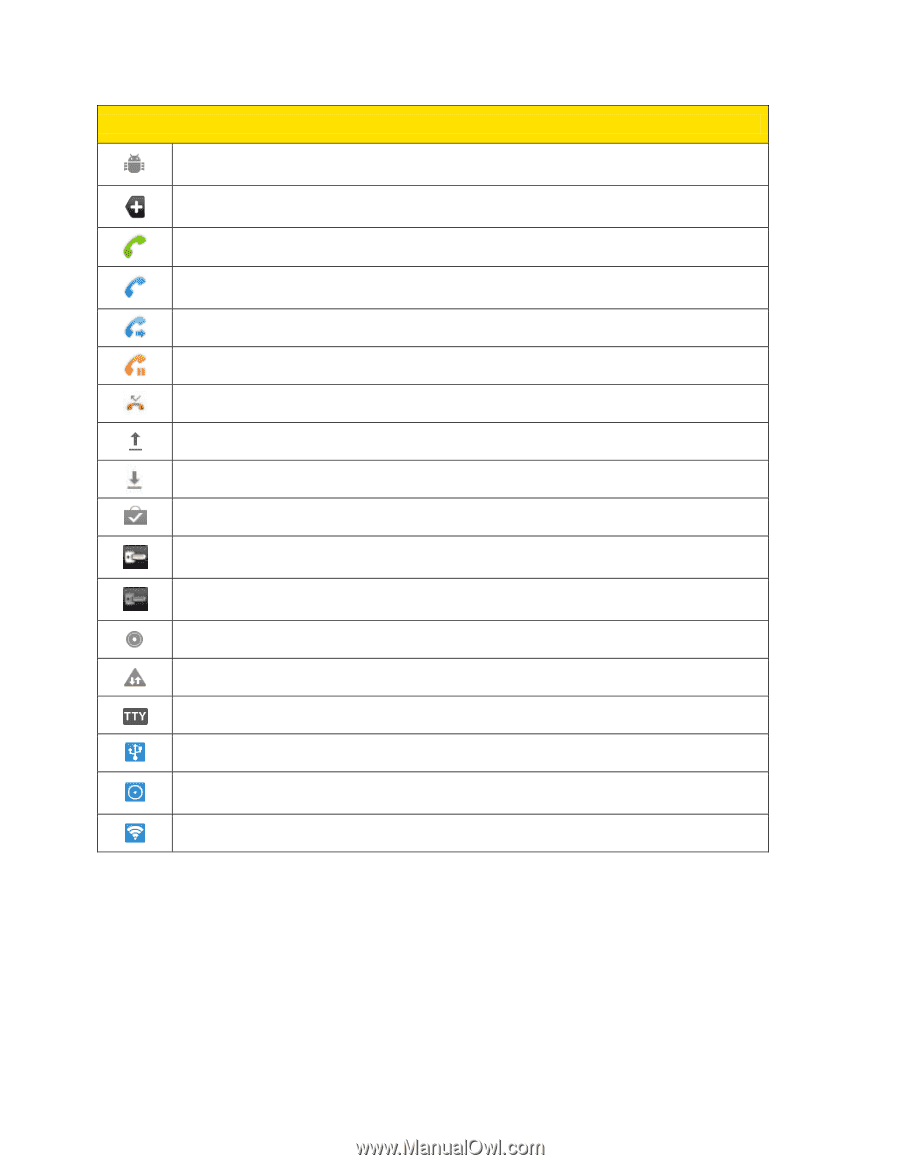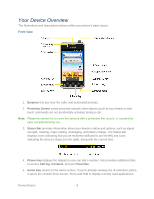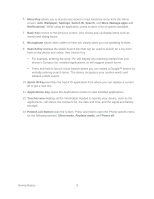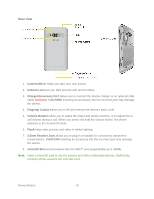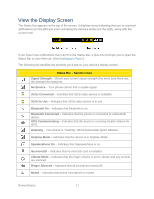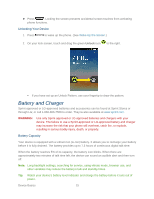LG LS696 Owners Manual - English - Page 22
Status Bar, Notification Icons - download is in progress
 |
View all LG LS696 manuals
Add to My Manuals
Save this manual to your list of manuals |
Page 22 highlights
Status Bar - Notification Icons USB Debugging Connected - The device has detected an active USB connection and is in a USB Debugging mode. More Notifications Not Displayed - Indicates that there are more notifications which are not displayed in the Status Bar. Call In Progress - Indicates that a call is in progress. Call In Progress Using Bluetooth Headset - Indicates that a call is in progress using the Bluetooth headset. Call Being Forwarded - Indicates that a call is being forwarded. Call On Hold - Indicates that a call is on hold. Missed Call - Indicates that you have missed calls. Uploading Data - Indicates that your device is uploading data. Downloading Data - Indicates that your device is downloading data. Download Finished - Indicates that a download is complete. Connected To VPN - Indicates that the device is connected to a Virtual Private Network. Disconnected From VPN - Indicates that the device is disconnected from the Virtual Private Network. Song Is Playing - Indicates that a song is playing. Carrier data - Use threshold approaching or exceeded. TTY - Indicates that your phone is operating in TTY mode. Tethering Active - Indicates that USB tethering is active. Tethering and Hotspot Active - Indicates that both USB tethering and Portable Wi-Fi hotspot are active. Portable Wi-Fi hotspot Active - Indicates that Portable Wi-Fi hotspot is active. Device Basics 13