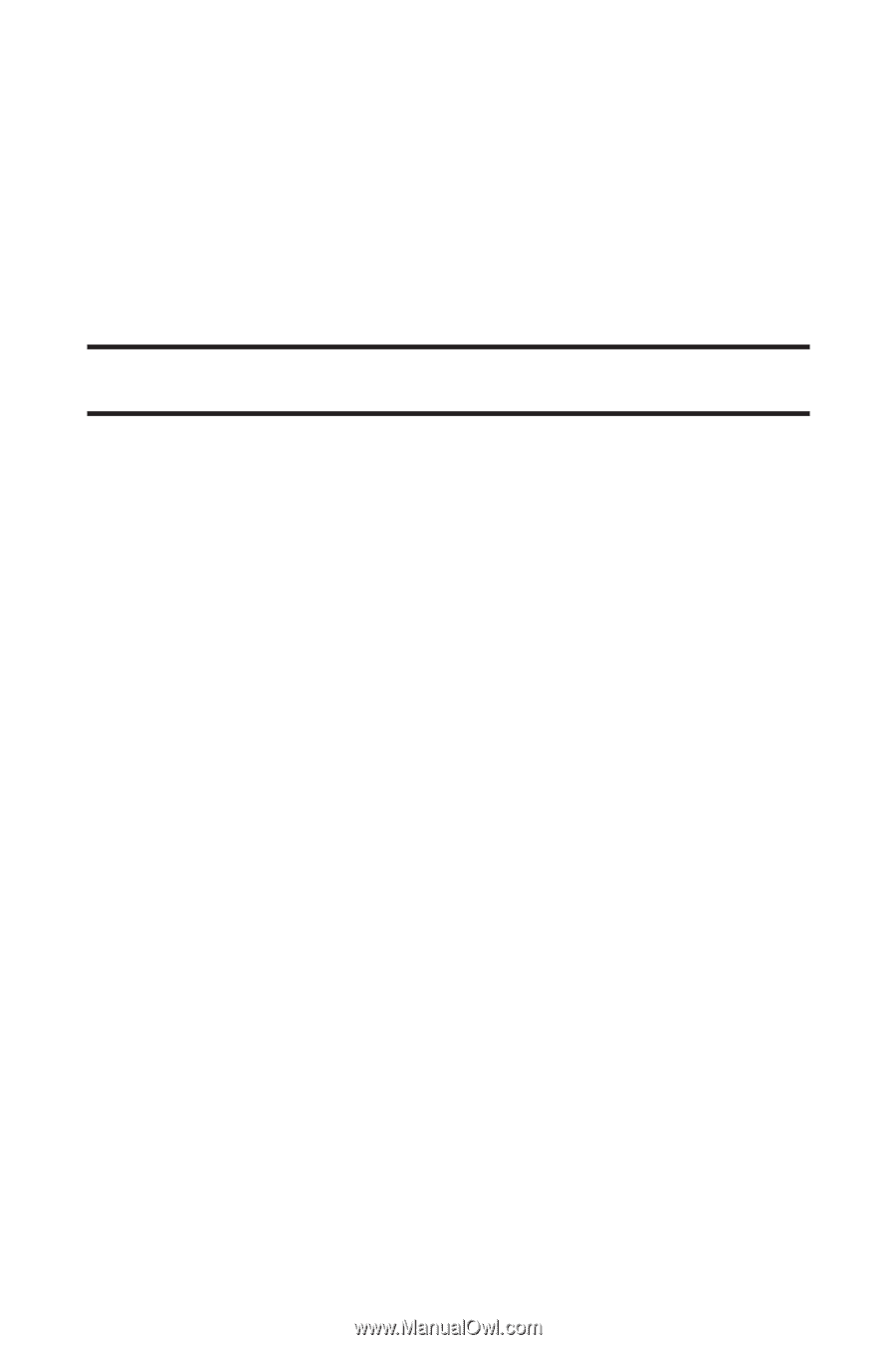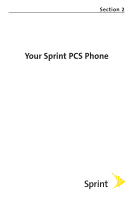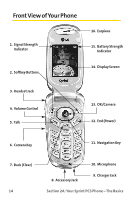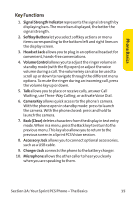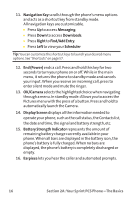LG PM-225 User Guide - Page 24
Navigation Key, Messaging, Downloads, Right, Find/Add Entry, Scheduler, End Power, OK/Camera, - picture phone
 |
UPC - 652810513586
View all LG PM-225 manuals
Add to My Manuals
Save this manual to your list of manuals |
Page 24 highlights
11. Navigation Key scrolls through the phone's menu options and acts as a shortcut key from standby mode. All navigation keys are customizable. Ⅲ Press Up to access Messaging. Ⅲ Press Down to access Downloads. Ⅲ Press Right to Find/Add Entry. Ⅲ Press Left to view your Scheduler Tip: You can customize the shortcut keys to launch your desired menu options. See "Shortcuts" on page 57. 12. End (Power) ends a call. Press and hold this key for two seconds to turn your phone on or off. While in the main menu, it returns the phone to standby mode and cancels your input. When you receive an incoming call, press to enter silent mode and mute the ringer. 13. OK/Camera selects the highlighted choice when navigating through a menu. In standby mode: Allows you to access the Pictures menu with the press of a button. Press and hold to automatically launch the Camera. 14. Display Screen displays all the information needed to operate your phone, such as the call status, the Contacts list, the date and time, the signal and battery strength, etc. 15. Battery Strength Indicator represents the amount of remaining battery charge currently available in your phone. When all bars are displayed in the battery icon, the phone's battery is fully charged. When no bars are displayed, the phone's battery is completely discharged or empty. 16. Earpiece lets you hear the caller and automated prompts. 16 Section 2A: Your Sprint PCS Phone - The Basics