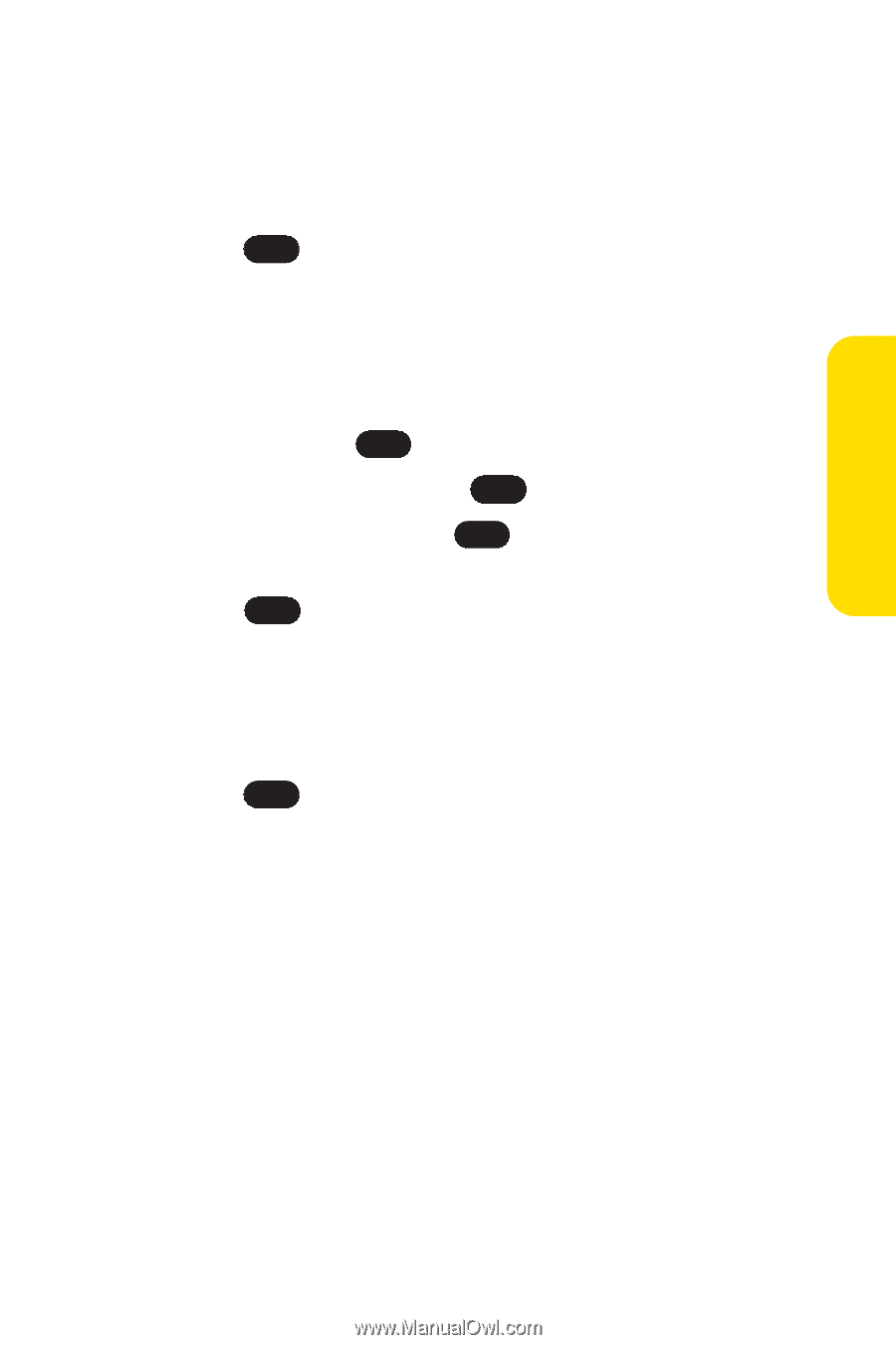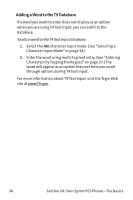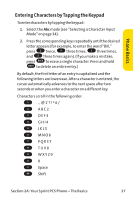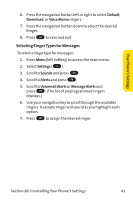LG PM-225 User Guide - Page 49
Selecting Ringer Types for Messages
 |
UPC - 652810513586
View all LG PM-225 manuals
Add to My Manuals
Save this manual to your list of manuals |
Page 49 highlights
Your Phone's Settings 6. Press the navigation button left or right to select Default, Download, or Voice Memo ringers. 7. Press the navigation button down to select the desired Ringer. 8. Press OK to save and exit. Selecting Ringer Types for Messages To select a ringer type for messages: 1. Press Menu (left Softkey) to access the main menu. 2. Select Settings ( 9 ). 3. Scroll to Sounds and press OK . 4. Scroll to Alerts and press OK . 5. Scroll to Voicemail Alerts or Message Alerts and press OK . (The list of preprogrammed ringers displays.) 6. Use your navigation key to scroll through the available ringers. A sample ringer will sound as you highlight each option. 7. Press OK to assign the desired ringer. Section 2B: Controlling Your Phone's Settings 41