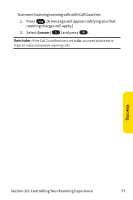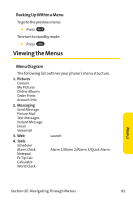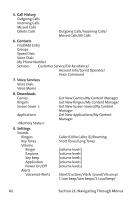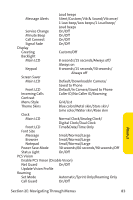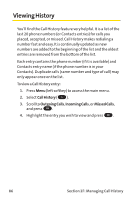LG PM-225 User Guide - Page 89
Viewing the Menus
 |
UPC - 652810513586
View all LG PM-225 manuals
Add to My Manuals
Save this manual to your list of manuals |
Page 89 highlights
Backing Up Within a Menu To go to the previous menu: ᮣ Press BACK . To return to standby mode: ᮣ Press END . Viewing the Menus Menu Diagram The following list outlines your phone's menu structure. 1. Pictures Camera My Pictures Online Albums Order Prints Account Info 2. Messaging Send Message Picture Mail Text Messages Instant Message Email Voicemail 3. Web Launch 4. Tools Scheduler Alarm Clock Notepad Ez Tip Calc Calculator World Clock Alarm 1/Alarm 2/Alarm 3/Quick Alarm Menus Section 2E: Navigating Through Menus 81
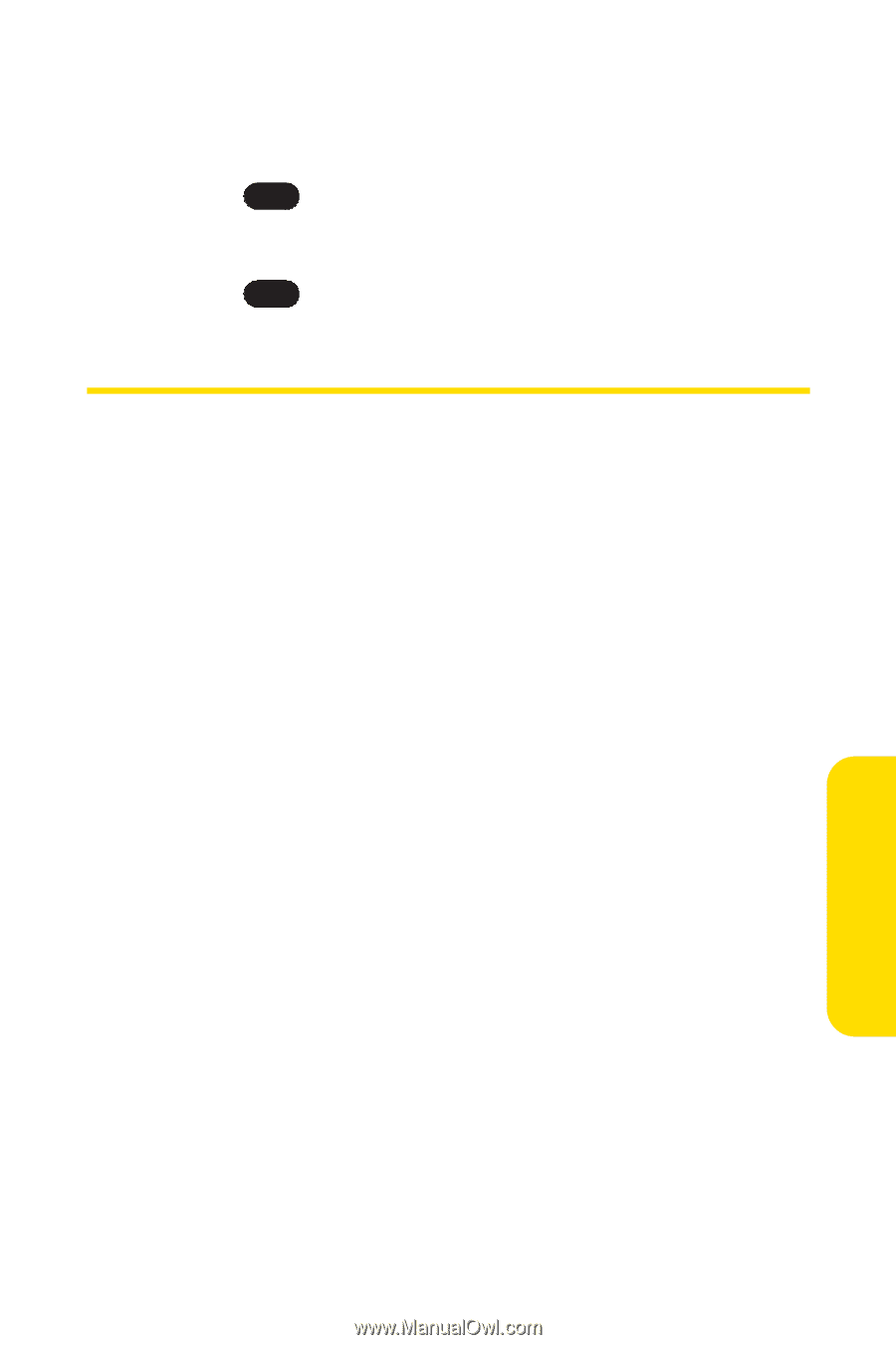
Section 2E: Navigating Through Menus
81
Backing Up Within a Menu
To go to the previous menu:
´
Press
.
To return to standby mode:
´
Press
.
Viewing the Menus
Menu Diagram
The following list outlines your phone’s menu structure.
1. Pictures
Camera
My Pictures
Online Albums
Order Prints
Account Info
2. Messaging
Send Message
Picture Mail
Text Messages
Instant Message
Email
Voicemail
3. Web
Launch
4. Tools
Scheduler
Alarm Clock
Alarm 1/Alarm 2/Alarm 3/Quick Alarm
Notepad
Ez Tip Calc
Calculator
World Clock
END
BACK
Menus