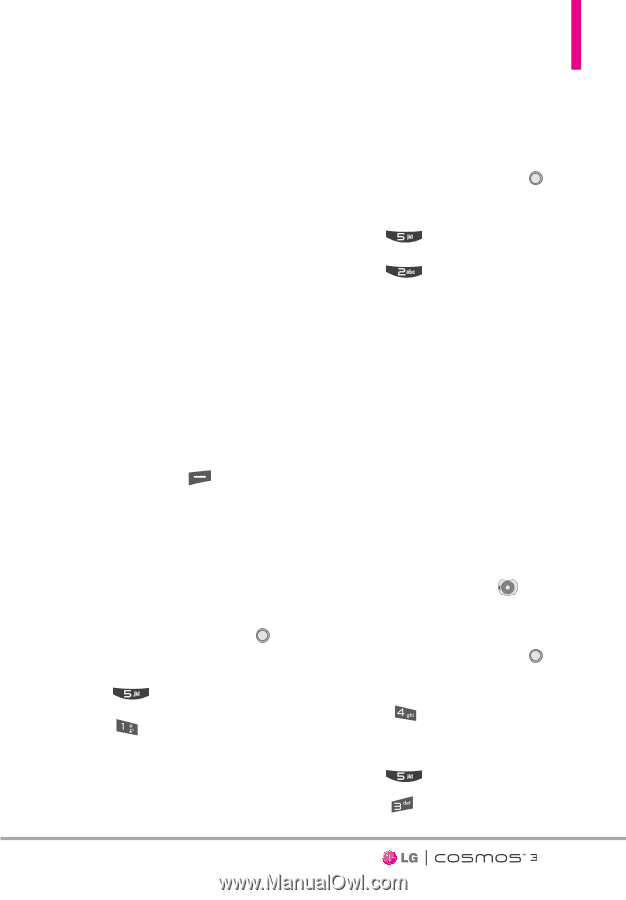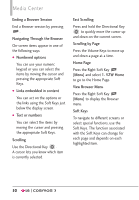LG VN251S Additional Update - Cosmos3_vn251spp_users_guide_en - Page 51
Media Center, 1. Apps, 2. Search, 3. Mobile Web, Search - verizon
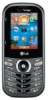 |
View all LG VN251S manuals
Add to My Manuals
Save this manual to your list of manuals |
Page 51 highlights
Media Center Media Center Media Center allows you to do more than just talk on your phone. Media Center is a technology and service that allows you to download and use applications on your phone. With Media Center, it's quick and easy to personalize your phone to your lifestyle and tastes. Just download the applications that appeal to you. With a wide range of software available, you can be assured that you can find something useful, practical, or entertaining. From the Media Center menu, press the Right Soft Key [Info] to see your memory status. 1. Apps This menu allows you to download apps from Media Center. 1. From standby mode, press [MENU]. 2. Press Media Center. 3. Press Apps. 2. Search This menu allows you to search the web. 1. From standby mode, press [MENU]. 2. Press Media Center. 3. Press Search. 3. Mobile Web The Mobile Web feature allows you to access news, sports, weather and email from your Verizon Wireless device. Access and selections within this feature are dependent upon your service provider. For specific information on Mobile Web through your phone, contact your service provider. SHORTCUT Pressing the Directional Key while in standby mode is a shortcut to Mobile Web. 1. From standby mode, press [MENU]. 2. Press Mobile Web. OR Press Media Center, then press Mobile Web. 49