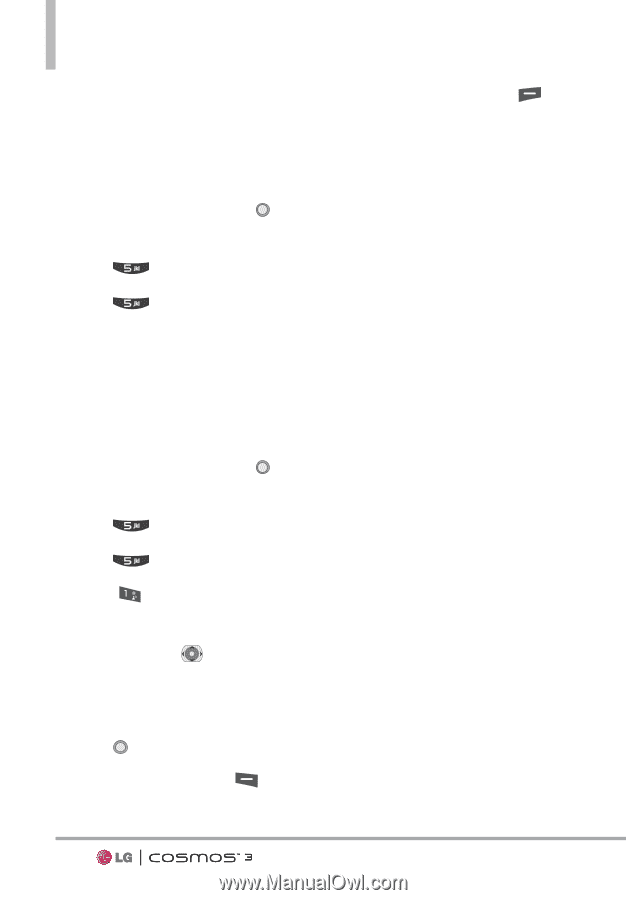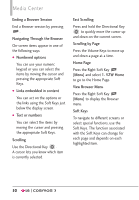LG VN251S Additional Update - Cosmos3_vn251spp_users_guide_en - Page 56
Pictures
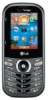 |
View all LG VN251S manuals
Add to My Manuals
Save this manual to your list of manuals |
Page 56 highlights
Media Center 5. Pictures View, take, and share digital pictures right from your wireless phone. Access and Options 1. From standby mode, press [MENU]. 2. Press Media Center. 3. Press Pictures. 4. Select a submenu. 5.1 My Pictures Allows you to view and manage photos stored in the phone. 1. From standby mode, press [MENU]. 2. Press Media Center. 3. Press Pictures. 4. Press My Pictures. 5. Highlight a picture with the Directional Key . 6. The following options are available. G Press [VIEW] to view it. G Press the Left Soft Key [Erase] to delete it. G Press the Right Soft Key [Options] to select one of the following options: Send Picture Message/ To Online Album/ To Social Network/ Send via Email/ Via Bluetooth Set As Wallpaper/ Picture ID Take Picture Turns on the camera function. Slide Show Plays all pictures as a slide show. Manage Pictures Allows you to mark multiple pictures to be erased, moved, sent or locked/ unlocked. Rename Allows you to change the file name. *Lock (Unlock) Allows you to lock or unlock images. Locked pictures can't be erased accidentally. File Info Name/ Date/ Time/ Resolution/ Size * Only appears when the picture is stored on the phone. 54