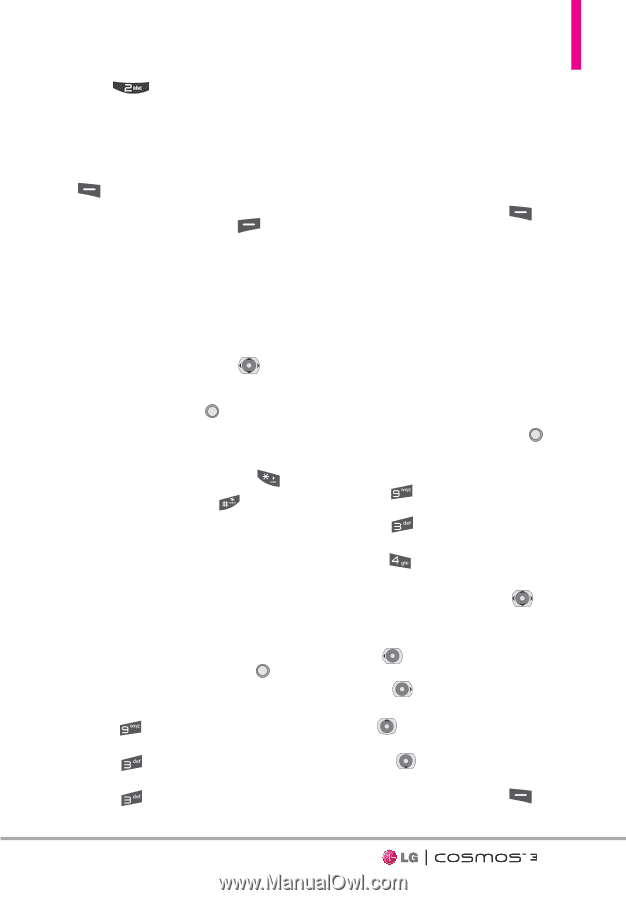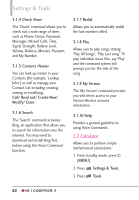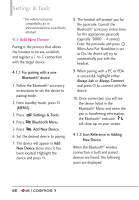LG VN251S Additional Update - Cosmos3_vn251spp_users_guide_en - Page 65
Ez Tip Calculator, 3.4 Calendar, Calculator, Clear, Operators, sin/ cos/ tan/ log/ ln, exp/ X
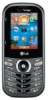 |
View all LG VN251S manuals
Add to My Manuals
Save this manual to your list of manuals |
Page 65 highlights
4. Press Calculator. 5. Enter the numbers to get the value you want. To cancel a number, press the Left Soft Key [Clear]. 6. Use the Right Soft Key [Operators] to add any of the following operators: ( )/ sin/ cos/ tan/ log/ ln/ exp/ X^2/ x^y/sqrt/deg/ rad 7. Use the Directional Key to enter operators between numbers and press [ = ] for the result. NOTE To insert a decimal, press . To insert +/-, press . 3.3 Ez Tip Calculator Allows you to quickly and easily calculate bill amounts using the bill total, tip % and number of people as variables. 1. From standby mode, press [MENU]. 2. Press Settings & Tools. 3. Press Tools. 4. Press Ez Tip Calculator. 5. Enter the variable fields (Total Bill, Tip (%), Split) and the corresponding calculation fields (TIP ($) and Each) appear automatically. 6. Press the Left Soft Key [Reset] for another calculation. 3.4 Calendar Allows you to keep your agenda convenient and easy to access. Simply store your appointments and your phone will alert you with a reminder you set. 1. From standby mode, press [MENU]. 2. Press Settings & Tools. 3. Press Tools. 4. Press Calendar. 5. Use the Directional Key to highlight the scheduled day. Left : Previous Day Right : Next Day Up : Previous Week Down : Next Week 6. Press the Left Soft Key [Add]. 63