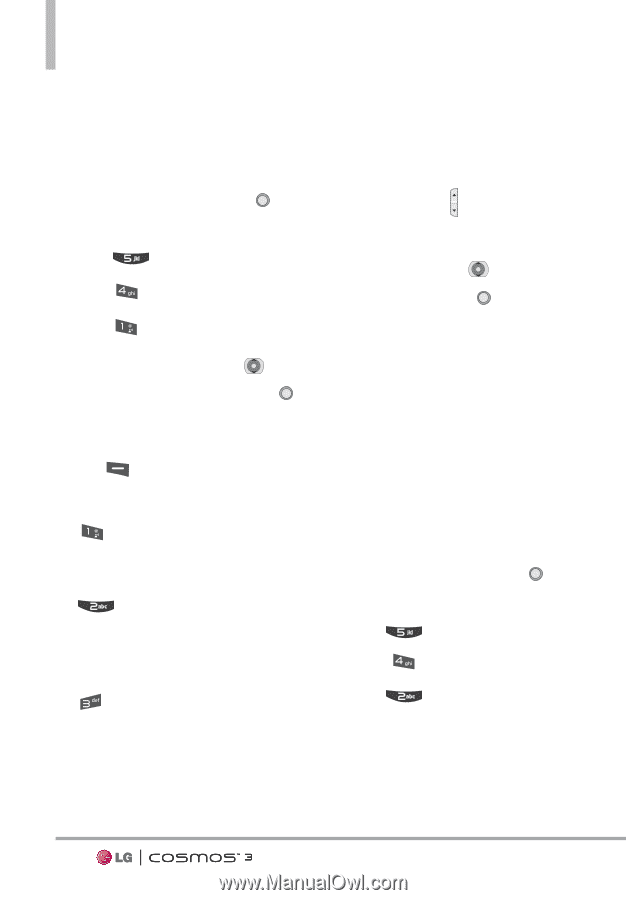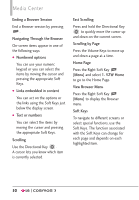LG VN251S Additional Update - Cosmos3_vn251spp_users_guide_en - Page 54
My Ringtones, 4.2 My Music, All Messages/ TXT Message
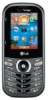 |
View all LG VN251S manuals
Add to My Manuals
Save this manual to your list of manuals |
Page 54 highlights
Media Center 4.1 My Ringtones Allows you to select a desired ringtone or download a new ringtone. 1. From standby mode, press [MENU]. 2. Press Media Center. 3. Press Music & Tones. 4. Press My Ringtones. 5. Use the Directional Key to highlight a ringtone and press [PLAY] to preview the ringtone. You can also press the Left Soft Key [Set As] for the following options. G Ringtone: Sets the selected sound as your phone's default ringtone. G Contact ID: Highlight and select the Contact to be identified by the ringtone you selected. G Alert Sounds: Press the corresponding number key to set the ringtone for one of the following: All Messages/ TXT Message/ Multimedia Message/ Voicemail TIP Player Volume Adjustment While using My Ringtones, press the Volume Keys to temporarily set the player volume (the setting reverts to low after you exit). Use the Directional Key to adjust the volume and press [SET] (changes to this setting will not affect the Master Volume level set for your device). High/ Medium High/ Medium/ Medium Low/ Low/ Off 4.2 My Music Allows you to listen to desired music. Supported formats are MP3 and WMA. 1. From standby mode, press [MENU]. 2. Press Media Center. 3. Press Music & Tones. 4. Press My Music. 52