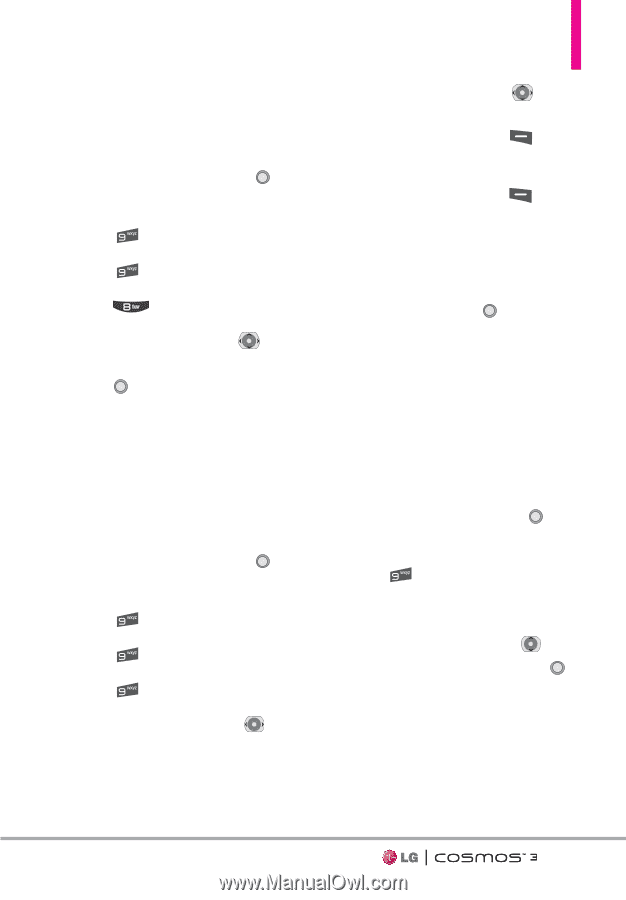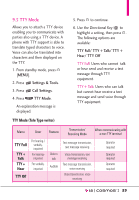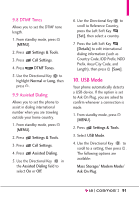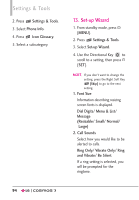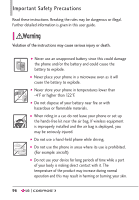LG VN251S Additional Update - Cosmos3_vn251spp_users_guide_en - Page 93
DTMF Tones, 9.9 Assisted Dialing, 10. USB Mode
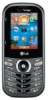 |
View all LG VN251S manuals
Add to My Manuals
Save this manual to your list of manuals |
Page 93 highlights
9.8 DTMF Tones Allows you to set the DTMF tone length. 1. From standby mode, press [MENU]. 2. Press Settings & Tools. 3. Press Call Settings. 4. Press DTMF Tones. 5. Use the Directional Key to highlight Normal or Long, then press . 9.9 Assisted Dialing Allows you to set the phone to assist in dialing international number when you are traveling outside your home country. 1. From standby mode, press [MENU]. 2. Press Settings & Tools. 3. Press Call Settings. 4. Press Assisted Dialing. 5. Use the Directional Key in the Assisted Dialing field to select On or Off. 6. Use the Directional Key to scroll to Reference Country, press the Left Soft Key [Set], then select a country. 7. Press the Left Soft Key [Details] to edit international dialing information (such as Country Code, IDD Prefix, NDD Prefix, Area/City Code, and Length), then press [Save]. 10. USB Mode Your phone automatically detects a USB device. If the option is set to Ask On Plug, you are asked to confirm whenever a connection is made. 1. From standby mode, press [MENU]. 2. Press Settings & Tools. 3. Select USB Mode. 4. Use the Directional Key to scroll to a setting, then press . The following options are available: Mass Storage/ Modem Mode/ Ask On Plug 91