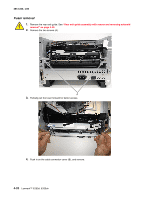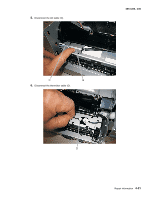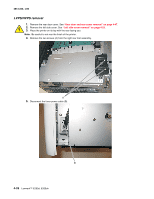Lexmark E260dn Service Manual - Page 121
Lower front cover removal, Remove the lower front cover.
 |
View all Lexmark E260dn manuals
Add to My Manuals
Save this manual to your list of manuals |
Page 121 highlights
Lower front cover removal 1. Open the lower front cover. 2. Disconnect the manual feed plate notch (A) from the lower front cover. 4513-220, -230 A 3. Disconnect the lower front cover notches (B) from the front of the printer. 4. Remove the lower front cover. Repair information 4-25

Repair information
4-25
4513-220, -230
Lower front cover removal
1.
Open the lower front cover.
2.
Disconnect the manual feed plate notch (A) from the lower front cover.
3.
Disconnect the lower front cover notches (B) from the front of the printer.
4.
Remove the lower front cover.
A