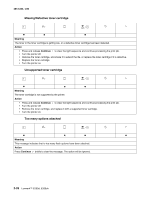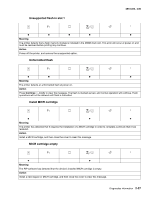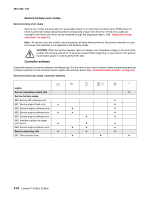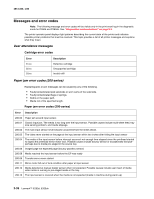Lexmark E260dn Service Manual - Page 57
Transfer roll or tray 2, Fuser, fan, or toner sensor error, Service tertiary codes: fuser
 |
View all Lexmark E260dn manuals
Add to My Manuals
Save this manual to your list of manuals |
Page 57 highlights
4513-220, -230 Transfer roll or tray 2 Code 914 indicates an error in tray 2 motor. Replace the drawer. Code 917 indicates a problem in the transfer roll circuitry. Check the continuity from the cable connection on the HVPS (high voltage power supply) to the right side of the transfer roll. Service tertiary error codes: transfer roll Lights Service secondary codes: 91x ✷ Service tertiary codes 910: Service DC motor error 911: Service DC motor error ✷ 912: Service DC motor error ✷ 913: Service DC motor error ✷ ✷ 914: Tray 2 motor failure ✷ 917: Transfer roll circuity ✷ ✷ ✷ ✷ Fuser, fan, or toner sensor error Codes 920 through 929 indicate a problem in the fuser, a stalled fan motor, or a faulty toner sensor or toner cartridge. Multiple errors indicate replacing the corresponding part. Service tertiary error codes: fuser, fan, or toner sensor Lights Service secondary codes: 92x ✷ ✷ Service tertiary codes: fuser, fan, or toner sensor 920: Fuser below temperature when printing ✷ 921: Fuser below standby temperature at idle ✷ ✷ 922: Fuser failed to reach standby temperature ✷ ✷ 923: Fuser too hot during printing or idle ✷ ✷ ✷ 924: Open circuit in thermistor path ✷ ✷ 925: Incorrect fuser ✷ ✷ ✷ 926: Service fuser error ✷ ✷ ✷ 927: Fan stalled ✷ ✷ ✷ ✷ 929: Toner sensor or toner cartridge are bad ✷ ✷ ✷ Diagnostics information 2-31