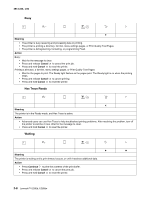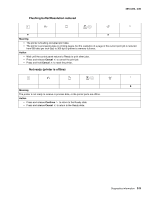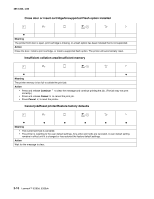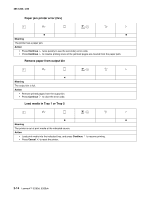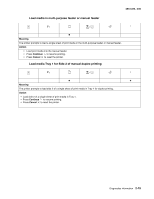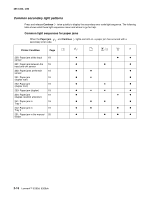Lexmark E260dn Service Manual - Page 39
Programming engine code/Programming system code, Service error, Printer error - firmware
 |
View all Lexmark E260dn manuals
Add to My Manuals
Save this manual to your list of manuals |
Page 39 highlights
Programming engine code/Programming system code 4513-220, -230 z z z Meaning New code is being programmed into the engine or firmware code flash. Action Wait for the message to clear. When the printer has finished programming the code, it performs a soft reset. Service error ✷ ✷ ✷ ✷ ✷ ✷ Meaning The printer has a service error, and printing has stopped. Action Press Continue twice to see the secondary code. See "Service codes" on page 2-28 to locate the problem. Printer error z z Meaning The printer has one of the following errors: • Memory is full, insufficient to save what is in the buffer. • A page is too complex to print or is shorter than the set page margins. • Resolution of a formatted page is reduced to 300 dpi. • A font error occurred. • Communication with the host computer is lost. • Short media. Action • Press Continue twice quickly to see the secondary error code. • Press Continue to clear the secondary message. Diagnostics information 2-13