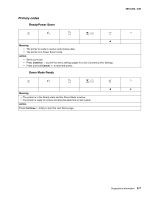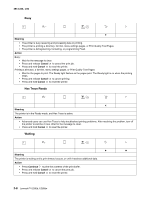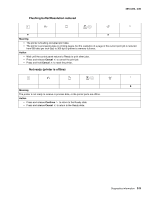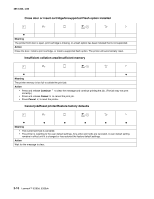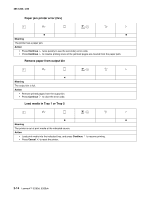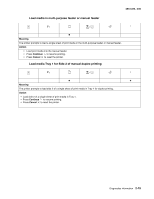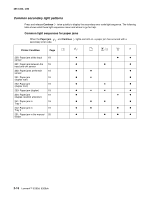Lexmark E260dn Service Manual - Page 38
Replace photoconductor printer hard stop, Photoconductor kit life warning - driver
 |
View all Lexmark E260dn manuals
Add to My Manuals
Save this manual to your list of manuals |
Page 38 highlights
4513-220, -230 Toner cartridge region mismatch/Change cartridge invalid refill/Missing or defective print cartridge/Unsupported print cartridge z z Meaning The geographic region of the printer does not match the geographic region of the installed toner cartridge. Action Remove the toner cartridge, and install a new toner cartridge that matches the region of the printer. Photoconductor kit life warning ✷ z Meaning The photoconductor is almost full and should be replaced soon. Note: The Toner Alarm must be turned on in the driver for this message to appear. The factory default is Off. Action • Press and release Continue to clear the light sequence and continue printing. • Replace the photoconductor kit. Replace photoconductor (printer hard stop) ✷ ✷ z Meaning The photoconductor kit is full and must be replaced. The printer will not print any more pages until the photoconductor kit is replaced. Action • Press and release Continue to print a photoconductor kit instruction page. • Replace the photoconductor kit. 2-12 Lexmark™ E260d, E260dn