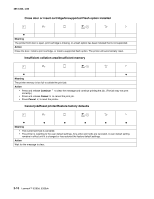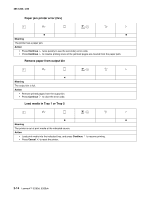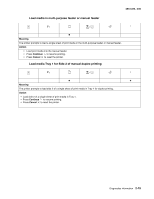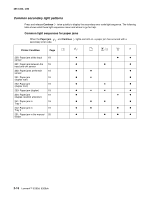Lexmark E260dn Service Manual - Page 41
Load media in multi-purpose feeder or manual feeder
 |
View all Lexmark E260dn manuals
Add to My Manuals
Save this manual to your list of manuals |
Page 41 highlights
Load media in multi-purpose feeder or manual feeder 4513-220, -230 z Meaning The printer prompts to load a single sheet of print media in the multi-purpose feeder or manual feeder. Action • Load print media into the manual feeder. • Press Continue to resume printing. • Press Cancel to reset the printer. Load media Tray 1 for Side 2 of manual duplex printing z ✷ Meaning The printer prompts to load side 2 of a single sheet of print media in Tray 1 for duplex printing. Action • Load side 2 of a single sheet of print media in Tray 1. • Press Continue to resume printing. • Press Cancel to reset the printer. Diagnostics information 2-15

Diagnostics information
2-15
4513-220, -230
Load media in multi-purpose feeder or manual feeder
Load media Tray 1 for Side 2 of manual duplex printing
Meaning
The printer prompts to load a single sheet of print media in the multi-purpose feeder or manual feeder.
Action
•
Load print media into the manual feeder.
•
Press
Continue
to resume printing.
•
Press
Cancel
to reset the printer.
✷
Meaning
The printer prompts to load side 2 of a single sheet of print media in Tray 1 for duplex printing.
Action
•
Load side 2 of a single sheet of print media in Tray 1.
• Press
Continue
to resume printing.
• Press
Cancel
to reset the printer.