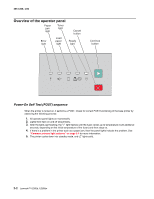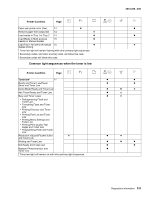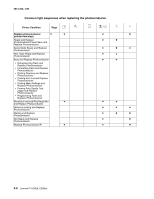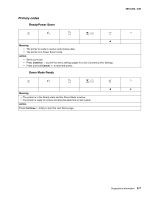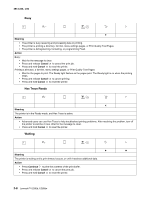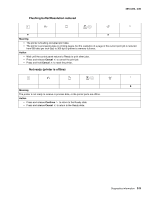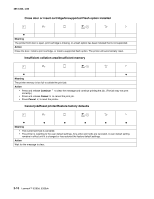Lexmark E260dn Service Manual - Page 31
Common light sequences when the toner is low - test page
 |
View all Lexmark E260dn manuals
Add to My Manuals
Save this manual to your list of manuals |
Page 31 highlights
4513-220, -230 Printer Condition Page Paper jam printer error (2xx) 14 z z Remove paper from output bin 14 ✷ Load media in Tray 1 or Tray 2 14 z z Load Media in Multi-purpose 15 z Feeder or Manual Feeder Load Tray 1 for side 2 of manual 15 z ✷ duplex printing ¹ Toner low light will remain flashing with other primary light sequences. ² Secondary codes, and often a tertiary code, will follow this code. ³ Secondary codes will follow this code. Common light sequences when the toner is low Printer Condition Page Toner low¹ 11 Ready and Toner Low/Power Saver and Toner Low Demo Mode Ready and Toner Low Hex Trace Ready and Toner Low Busy and Toner Lower • Defragmenting Flash and Toner Low • Formatting Flash and Toner Low • Printing Directory and Toner Low • Printing Font List and Toner Low • Printing Menu Settings and Toner Low • Printing Print Quality Test pages and Toner Low • Programming Flash and Toner Low Resolution reduced/Flusher buffer ✷ and Toner Low Waiting and Toner Low Not Ready and Toner Low Replace Photoconductor and Toner Low ¹ Toner low light will remain on with other primary light sequences. z z z z z z ✷ z x z ✷ z ✷ z z z z z z Diagnostics information 2-5