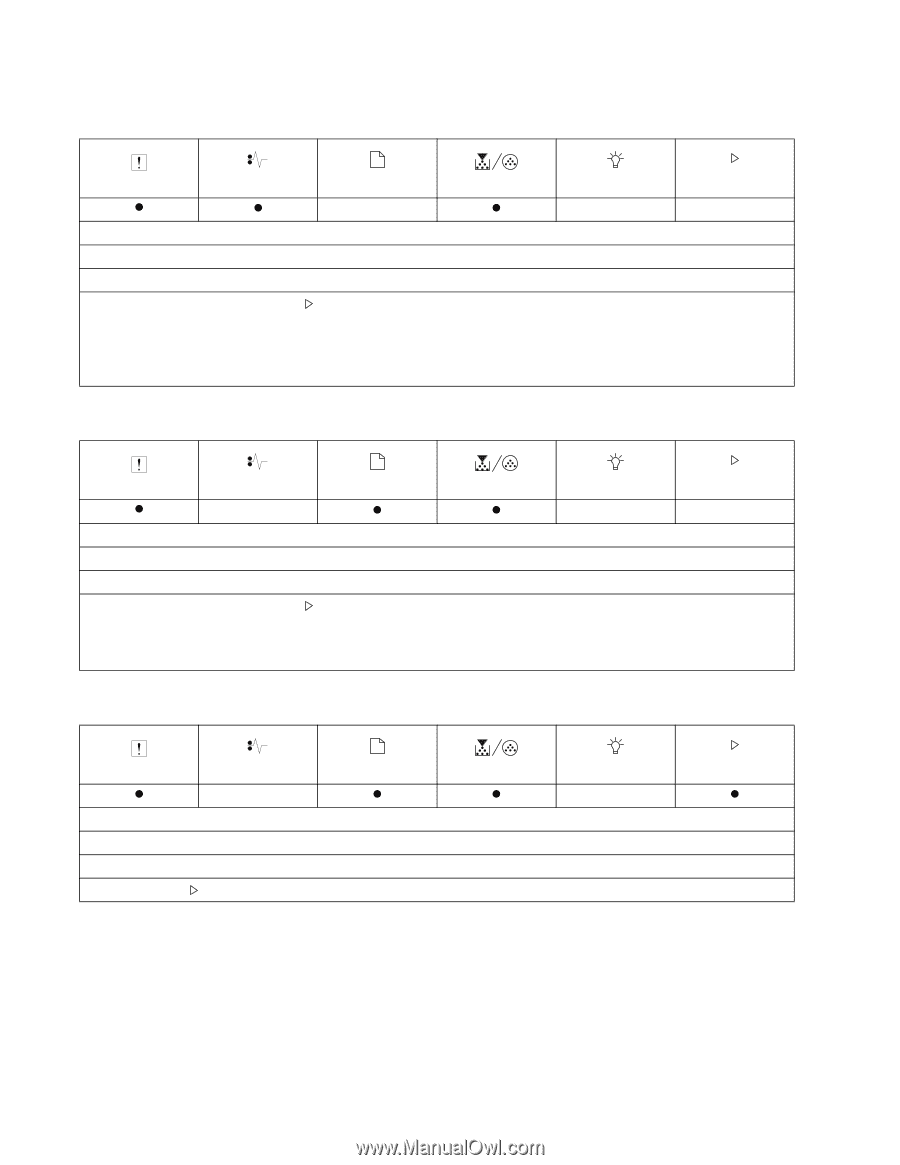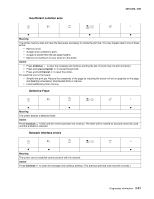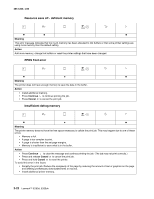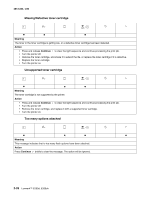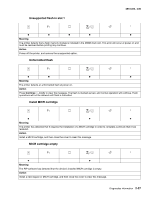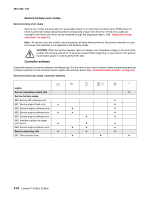Lexmark E260dn Service Manual - Page 52
Missing/Defective toner cartridge, Unsupported toner cartridge, Too many options attached - flashing toner lights
 |
View all Lexmark E260dn manuals
Add to My Manuals
Save this manual to your list of manuals |
Page 52 highlights
4513-220, -230 Missing/Defective toner cartridge z z z Meaning The toner in the toner cartridge is getting low, or a defective toner cartridge has been detected. Action • Press and release Continue to clear the light sequence and continue processing the print job. • Turn the printer off. • Remove the toner cartridge, and shake it to extend the life, or replace the toner cartridge if it is defective. • Replace the toner cartridge. • Turn the printer on. Unsupported toner cartridge z z z Meaning The toner cartridge is not supported by the printer. Action • Press and release Continue to clear the light sequence and continue processing the print job. • Turn the printer off. • Remove the toner cartridge, and replace it with a supported toner cartridge. • Turn the printer on. Too many options attached z z z z Meaning This message indicates that to too many flash options have been attached. Action Press Continue briefly to clear the message. The option will be ignored. 2-26 Lexmark™ E260d, E260dn