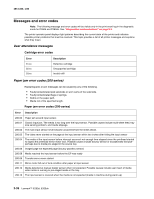Lexmark E260dn Service Manual - Page 62
Messages and error codes, User attendance messages, Paper jam error codes (200-series) - manual indicator lights
 |
View all Lexmark E260dn manuals
Add to My Manuals
Save this manual to your list of manuals |
Page 62 highlights
4513-220, -230 Messages and error codes Note: The following message and error codes will be visible only in the print event log in the diagnostic mode for E260d and E260dn. See "Diagnostics mode selections" on page 3-8. The printer operator panel displays light patterns describing the current state of the printer and indicates possible printer problems that must be resolved. This topic provides a list of all printer messages and explains what they mean. User attendance messages Cartridge error codes Error 31.xx 32.xx 33.xx Description Defective cartridge Unsupported cartridge Invalid refill Paper jam error codes (200-series) Repeating jams or jam messages can be caused by any of the following: • Faulty/contaminated pick solenoids or worn cams of the solenoids. • Faulty/contaminated flags or springs. • Debris in the paper path. • Media not of the specified length. Paper jam error codes (200-series) Error Description 200.00 Paper jam around input sensor. 200.01 Classic input jam. The media is too long over the input sensor. Possible causes include multi-sheet feed, tray size sensing problem, and media slippage. 200.02 The main input sensor never became uncovered from the sheet ahead. 200.03 The video never started on the page at the input sensor within two inches after hitting the input sensor 200.04 The media at the input sensor before interrupt occurred-not enough time elapsed since the printhead started to expect the printhead mirror motor lock. Possible causes include bouncy sensor or exceptionally fast pick- perhaps due to media pre-staged in the source tray. 200.06 Imaged page not expected page (bouncy passthru sensor) 200.08 Media reached the input sensor before the EP was ready 200.09 Transfer servo never started 200.11 Mirror motor fell out of lock condition after paper at input sensor 200.12 Media detected at manual feeder sensor when not expected. Possible causes include user insert of media when motor is running or pre-staged media in the tray. 200.13 The input sensor is covered when the media is not expected (media in machine during warm-up) 2-36 Lexmark™ E260d, E260dn