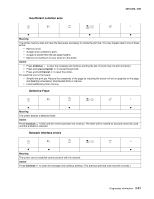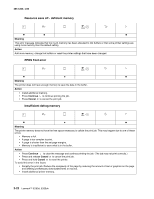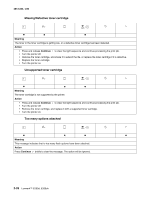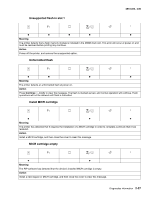Lexmark E260dn Service Manual - Page 49
ENA connection lost, Host interface disabled, Memory full
 |
View all Lexmark E260dn manuals
Add to My Manuals
Save this manual to your list of manuals |
Page 49 highlights
ENA connection lost 4513-220, -230 z ✷ z Meaning The printer cannot establish communication with the network. Action Press Continue to clear the code and continue printing. (The previous print job may not print correctly.) Host interface disabled z ✷ ✷ z Meaning The printer USB or parallel port has been disabled. Action Press Continue to clear the code. The printer discards any print jobs previously sent. Enable the USB or parallel port by selecting a value other than Disabled for the USB Buffer or Parallel Buffer item in the Local Printer Settings Utility. Memory full z z z z Meaning The printer is processing data, but there is not enough memory available to continue the job. Action • Press Continue to clear the message and continue printing the job (the job may not print correctly). • Press and release Cancel to cancel the print job. • Press and hold Cancel to reset the printer. To avoid this error in the future: • Simplify the print job. Reduce the complexity of the page by reducing the amount of text or graphics on the page and deleting unnecessary downloaded fonts or macros. • Install additional printer memory. Diagnostics information 2-23