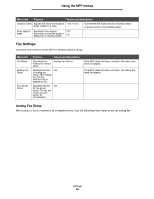Lexmark Multifunction Laser C77x - Menus and Messages Guide - Page 51
Copy Settings, Content, Cancel - printer color
 |
View all Lexmark Multifunction Laser manuals
Add to My Manuals
Save this manual to your list of manuals |
Page 51 highlights
Using the MFP menus Copy Settings Use these menu items to set the MFP for settings related to copying. Menu item Content Purpose Specifies the type of content contained in the copy job. This menu item appears for mono and color printers. See the difference in the touch screens with the examples as follows. Content screen Values and descriptions Text The copy job contains mostly text or line art. Text/Photo* The copy job contains a mixture of text and graphics. Photograph The copy job is a high quality photograph or high quality inkjet print that is primarily composed of images. Printed image The copy job is halftoned, such as documents printed on a laser printer or pages from a magazine that are primarily composed of images. A halftone is a collection of black and white dots arranged to simulate the brightness values of grayscale images. For the difference between the Content touch screen and the Content/Color screen, see page 51 for the Content screen and page 52 for the Content/Color screen. Content Text Text/Photo Photograph Printed Image Cancel Done Settings 51