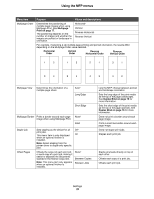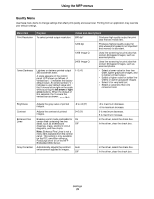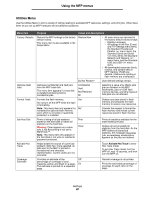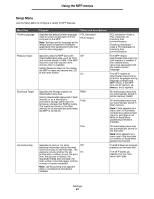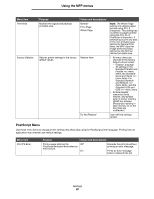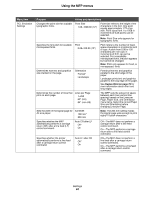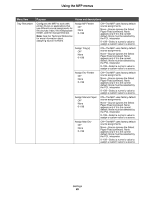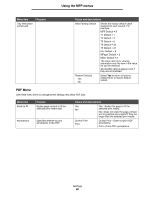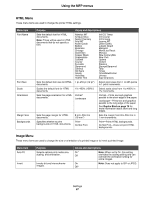Lexmark Multifunction Laser C77x - Menus and Messages Guide - Page 83
Using the MFP menus, PCL Emulation Menu, 10U PC-8 US
 |
View all Lexmark Multifunction Laser manuals
Add to My Manuals
Save this manual to your list of manuals |
Page 83 highlights
Using the MFP menus Menu item Font Priority Purpose Values and descriptions Establishes the font search order. Note: Font Priority only appears when a formatted flash or hard disk is installed, is neither defective nor Read/Write or Write protected, and Job Buffer Size is not set to 100%. Resident* Flash/Disk The MFP searches printer memory for the requested font before searching the flash memory or the hard disk. The MFP searches the hard disk and flash memory for the requested font before searching the printer memory. PCL Emulation Menu Use these menu items to change printer settings that affect jobs using the PCL emulation printer language. Printing from an application may override user default settings. Menu item Font Source Font Name Symbol Set Purpose Values and descriptions Determines the set of fonts shown in Resident* the Font Name menu item. Shows all fonts resident in printer RAM when the MFP ships from the factory. Disk Note: Shows all fonts stored on the MFP hard disk. Flash Shows all fonts stored in flash memory. Download Shows all fonts downloaded to printer RAM. All Shows all fonts available to the MFP from all sources. Identifies a specific font from the specified font source. R0 Courier* The font name and font ID for all fonts in the selected font source are shown. The font source abbreviation is R for resident, F for flash, K for hard disk, and D for download. Determines the symbol set for a specified font name. 10U PC-8 (US)* (country/region-specific factory default values) 12U PC-850 (non-US)* (country/region-specific factory default values) A symbol set is a set of alphabetic and numeric characters, punctuation, and special symbols used when printing with a selected font. Only the symbol sets supported for the selected font name are shown. Settings 83