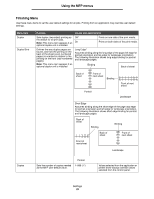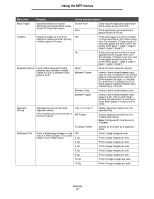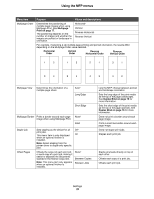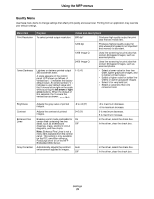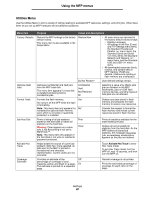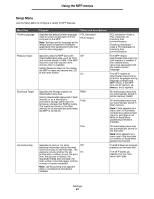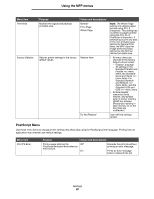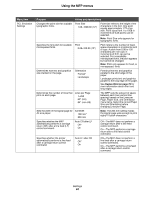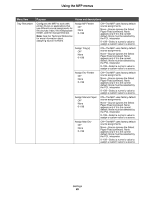Lexmark Multifunction Laser C77x - Menus and Messages Guide - Page 80
Using the MFP menus, Utilities Menu, Activate Hex Trace
 |
View all Lexmark Multifunction Laser manuals
Add to My Manuals
Save this manual to your list of manuals |
Page 80 highlights
Using the MFP menus Utilities Menu Use the Utilities Menu to print a variety of listings relating to available MFP resources, settings, and print jobs. Other menu items let you set up MFP hardware and troubleshoot problems. Menu item Factory Defaults Remove Held Jobs Format Flash Job Acct Stat Activate Hex Trace Coverage Estimator Purpose Values and descriptions Returns the MFP settings to the factory default values. This menu item is also available in the Setup Menu. Restore Now • All menu items are returned to the factory default values except: - Display Language - All settings in the Fax, E-mail, and FTP Settings menu items, the Standard Parallel and Parallel menu items, the Standard Serial and Serial menu items, the Standard Network and Network menu items, and the Standard USB and USB menu items • All downloaded resources (fonts, macros, and symbol sets) in MFP memory (RAM) are deleted. (Resources residing in flash memory are unaffected.) Do Not Restore* User-defined settings remain. Removes confidential and held jobs from the MFP hard disk. The menu item appears if a hard disk is installed containing held or confidential jobs. Confidential Held Not Restored All Selecting a value only affects jobs that are resident in the MFP. Bookmarks, jobs on USB flash memory devices, and other types of held jobs are not affected. Formats the flash memory. Yes Do not turn off the MFP while the flash is formatting. Note: This menu item only appears if a No* nondefective optional flash memory card, which is not write or read/write protected, is installed. Deletes any data stored in flash memory and prepares the flash memory to receive new resources. Cancels the request to format the flash memory and leaves current resources stored in flash memory. Prints a listing of all job statistics stored on the hard disk or clears all statistics on the hard disk. Warning: Clear appears as a value only if Job Accounting is not set to MarkTrack™. Note: This menu item only appears if the hard disk is not write or read/write password protected. Print Clear Prints all statistics available for the most recent print jobs. Deletes all accumulated job statistics from the hard disk. As the MFP deletes all stored job statistics, the message Clearing job accounting statistics appears as the jobs are deleted. Helps isolate the source of a print job problem. With Hex Trace selected, all data sent to the MFP is printed in hexadecimal and character representation. Control codes are not executed. Touch Activate Hex Trace to enter Hex Trace mode. To exit Hex Trace mode, turn the MFP off, wait 15 seconds, and then turn the MFP on. Provides an estimate of the Off* percentage of coverage of cyan, magenta, yellow, and black on a page. On The estimate is printed on a separator page. Percent coverage is not printed. Prints the estimated percentage of coverage for each color on the page. Settings 80