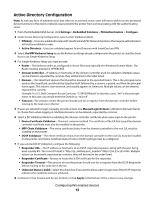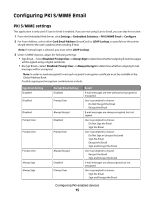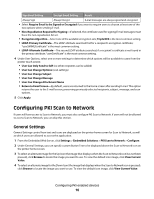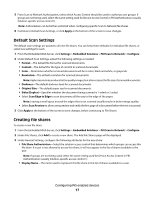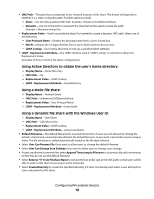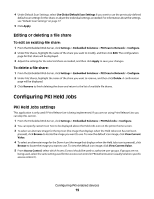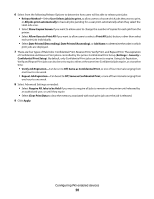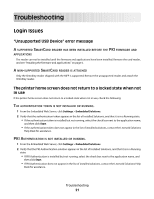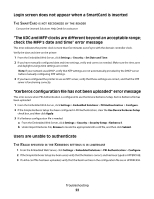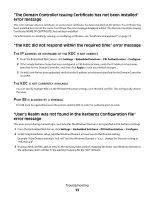Lexmark X864 PKI-Enabled Device Installation and Configuration Guide - Page 18
Using Active Directory to obtain the user's home directory, Using a static file share, Using
 |
View all Lexmark X864 manuals
Add to My Manuals
Save this manual to your list of manuals |
Page 18 highlights
• UNC Path-The path that corresponds to the network location of this share. The format will depend on whether it is a static or dynamic path. Possible options include: - Static-Use the fully-qualified UNC Path. Example: \\fileserver\CACNetworkShare - Dynamic-Use %u in the path to represent the data that will be used to create the path. Example: \\fileserver\shares\%u • Replacement Value-Used to provide the data (%u) needed to create a dynamic UNC path. Select one of the following: - User Prinicpal Name-Obtains the principal name from a user's SmartCard. - EDI-PI-Obtains the 10-digit identifier from a user's DoD Common Access Card. - LDAP Lookup-Uses Active Directory to look up a specified LDAP attribute. • LDAP - Replacement Attribute-The LDAP attribute used if "LDAP Lookup" is selected to obtain the Replacement Value. Examples of three common file share configurations: Using Active Directory to obtain the user's home directory: - Display Name-Home Directory - UNC Path-%u - Replacement Value-LDAP Lookup - LDAP - Replacement Attribute-homeDirectory Using a static file share: - Display Name-Network Share - UNC Path-\\fileserver\CACNetworkShare - Replacement Value-User Principal Name - LDAP - Replacement Attribute-Leave blank Using a dynamic file share with the Windows User ID: - Display Name-User Share - UNC Path-\\dfs\shares\%u - Replacement Value-LDAP Lookup - LDAP - Replacement Attribute-samaccountname • Default Filename-The default filename for scanned documents. If users are not allowed to change the default, a timestamp is automatically added to the default filename, to give each scanned document a unique name. The file extension is added automatically based on the file type selected. • Select User Can Rename File if you want to allow users to change the default filename. • Select User Can Change Scan Settings if you want to allow users to change scan settings. • If users are allowed to rename files, select Append Timestamp to Filename to automatically add a timestamp to files that do not use the default filename. • Select Remove "$" from Fileshare Name to remove the last dollar sign in the UNC path, so that users will be able to write to this share (necessary on some networks). • Select Create Directory to create the specified directory if it does not already exist when a user attempts to scan a document to this share. Configuring PKI-enabled devices 18