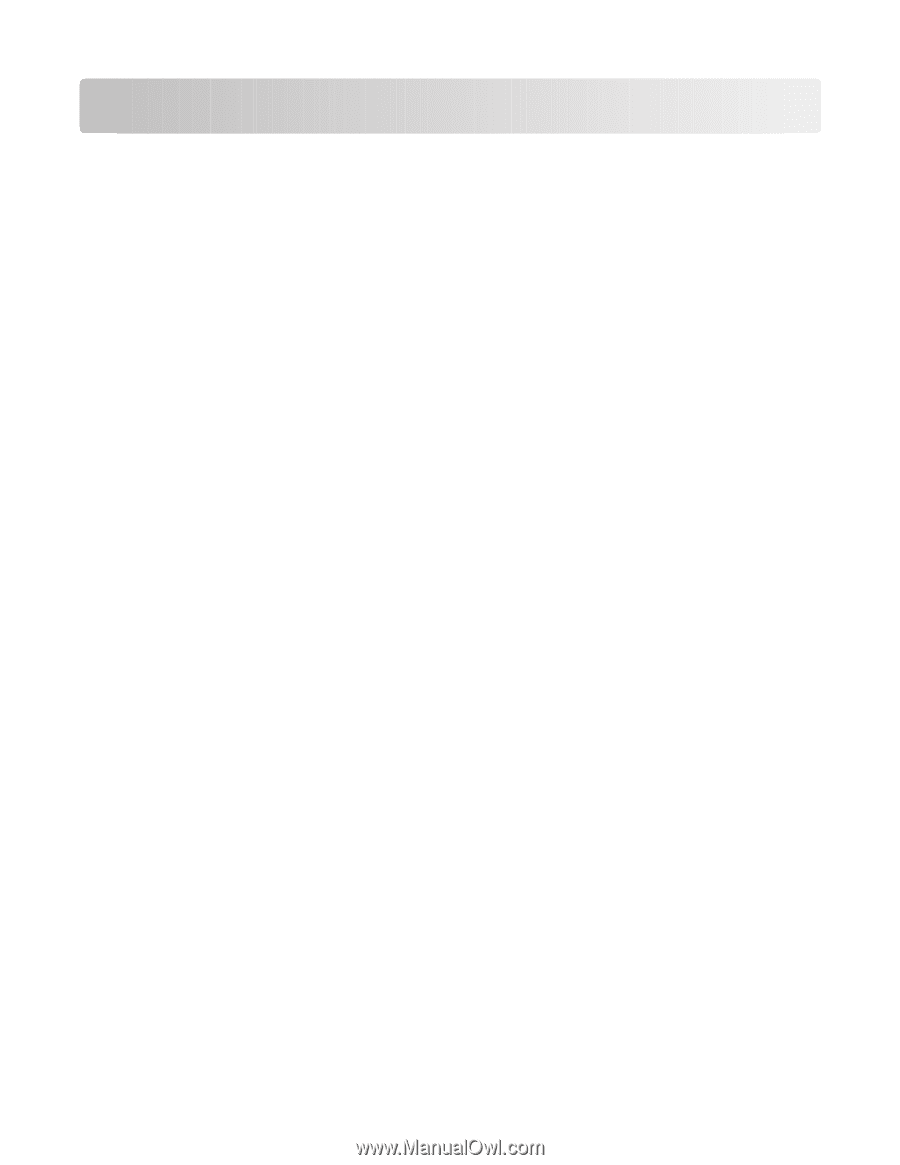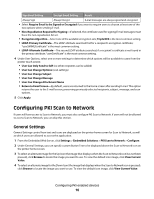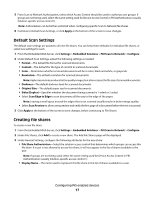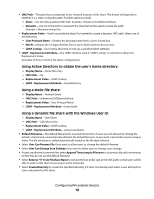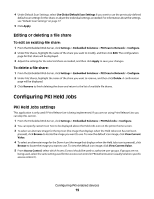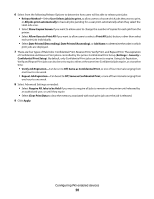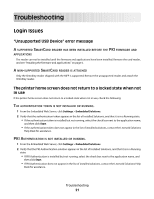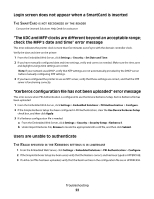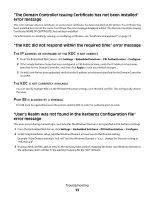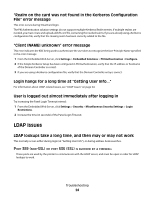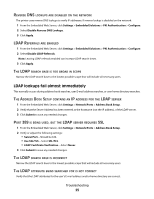Lexmark X864 PKI-Enabled Device Installation and Configuration Guide - Page 21
Login Issues
 |
View all Lexmark X864 manuals
Add to My Manuals
Save this manual to your list of manuals |
Page 21 highlights
Troubleshooting Login Issues "Unsupported USB Device" error message A SUPPORTED SMARTCARD READER HAS BEEN INSTALLED BEFORE THE PKI FIRMWARE AND APPLICATIONS The reader can not be installed until the firmware and applications have been installed. Remove the card reader, and see "Installing the firmware and applications" on page 6. A NON-SUPPORTED SMARTCARD READER IS ATTACHED Only the OmniKey reader shipped with the MFP is supported. Remove the unsupported reader and attach the OmniKey reader. The printer home screen does not return to a locked state when not in use If the printer home screen does not return to a locked state when not in use, check the following: THE AUTHENTICATION TOKEN IS NOT INSTALLED OR RUNNING. 1 From the Embedded Web Server, click Settings > Embedded Solutions. 2 Verify that the authentication token appears in the list of Installed Solutions, and that it is in a Running state. • If the authentication token is installed but not running, select the check box next to the application name, and then click Start. • If the authentication token does not appear in the list of installed solutions, contact the Lexmark Solutions Help Desk for assistance. PKI AUTHENTICATION IS NOT INSTALLED OR RUNNING. 1 From the Embedded Web Server, click Settings > Embedded Solutions. 2 Verify that the PKI Authentication solution appears in the list of Installed Solutions, and that it is in a Running state. • If PKI Authentication is installed but not running, select the check box next to the application name, and then click Start. • If PKI Authentication does not appear in the list of installed solutions, contact the Lexmark Solutions Help Desk for assistance. Troubleshooting 21