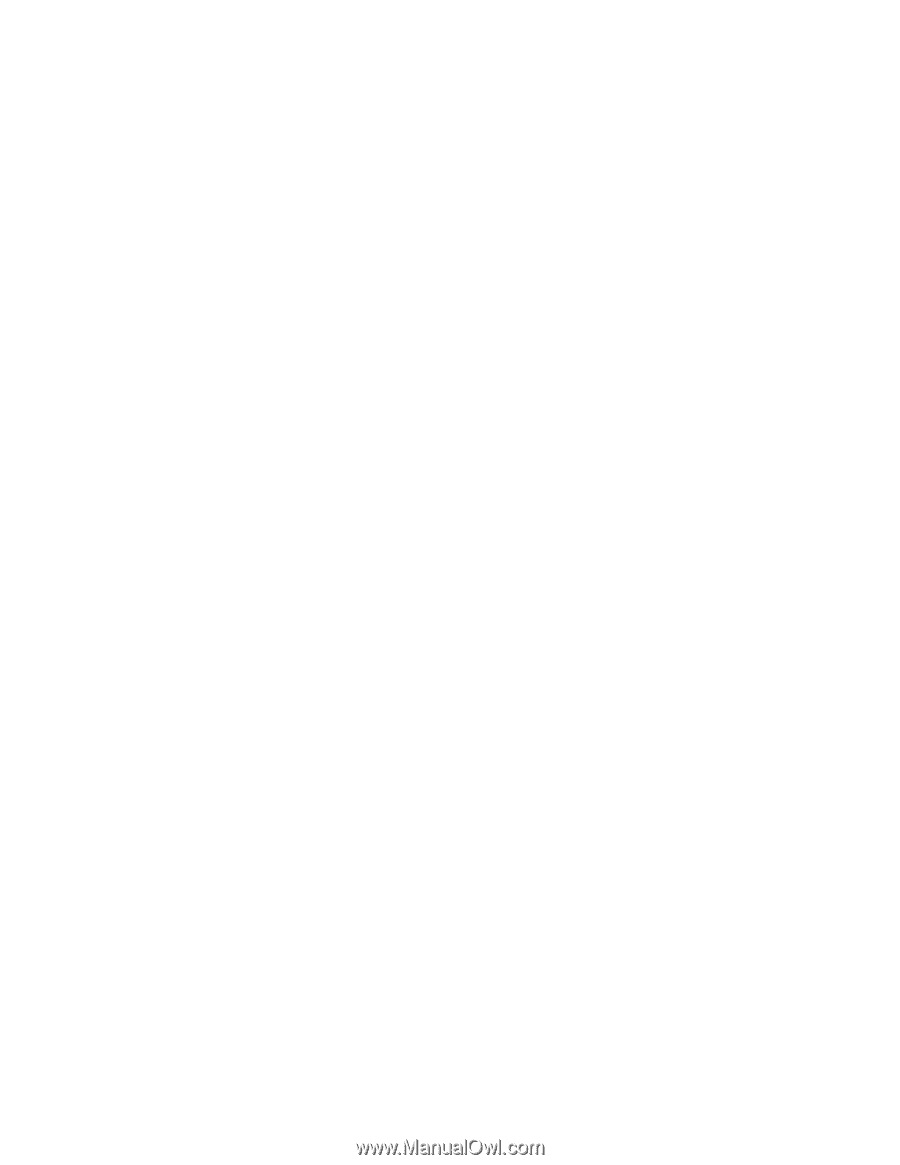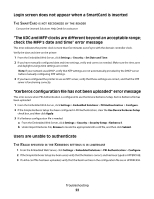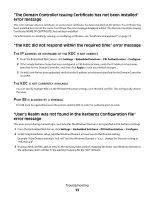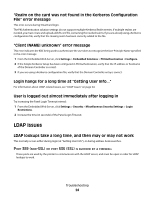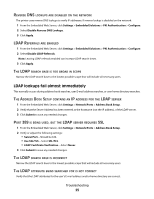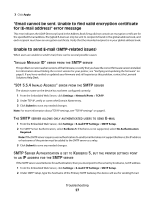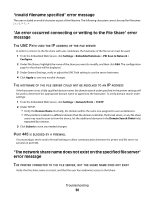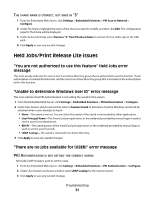Lexmark X864 PKI-Enabled Device Installation and Configuration Guide - Page 27
Email cannot be sent. Unable to find valid encryption certificate, for [E-mail address] error
 |
View all Lexmark X864 manuals
Add to My Manuals
Save this manual to your list of manuals |
Page 27 highlights
3 Click Apply. "Email cannot be sent. Unable to find valid encryption certificate for [E-mail address]" error message This error indicates the LDAP Directory found in the Address Book Setup did not contain an encryption certificate for the specified E-mail address. Encrypted E-mail can only be sent to recipients found in the global address book, and each recipient must have an encryption certificate. Verify that the intended recipient is in your global address book. Unable to send E-mail (SMTP-related issues) When users are unable to send E-mail, there can be several possible causes: "INVALID MESSAGE ID" ERROR FROM THE SMTP SERVER This problem occurs in earlier versions of the firmware, so verify that you have the correct firmware version installed. For information about finding the correct version for your printer, see "Verifying and updating the firmware" on page 6. If you have verified or updated your firmware and still experience this problem, contact the Lexmark Solutions Help Desk. "501 5.5.4 INVALID ADDRESS" ERROR FROM THE SMTP SERVER The domain name on the device has not been configured correctly: 1 From the Embedded Web Server, click Settings > Network/Ports > TCP/IP. 2 Under TCP/IP, verify or correct the Domain Name entry. 3 Click Submit to save any needed changes. Note: For more information about TCP/IP settings, see "TCP/IP settings" on page 8. THE SMTP SERVER ALLOWS ONLY AUTHENTICATED USERS TO SEND E-MAIL 1 From the Embedded Web Server, click Settings > E-mail/FTP Settings > SMTP Setup. 2 For SMTP Server Authentication, select Kerberos 5. If Kerberos is not supported, select No Authentication Required. Note: If the SMTP server requires user authentication to send E-mail but does not support Kerberos, the IP address or hostname of the printer must be added to the SMTP server as a relay. 3 Click Submit to save any needed changes. SMTP SERVER AUTHENTICATION IS SET TO KERBEROS 5, BUT THE PRINTER SETTINGS POINT TO AN IP ADDRESS FOR THE SMTP SERVER If the SMTP server uses Kerberos for authentication, then you must point to the server by hostname, not IP address. 1 From the Embedded Web Server, click Settings > E-mail/FTP Settings > SMTP Setup. 2 Under SMTP Setup, type the hostname of the Primary SMTP Gateway the device will use for sending E-mail. Troubleshooting 27