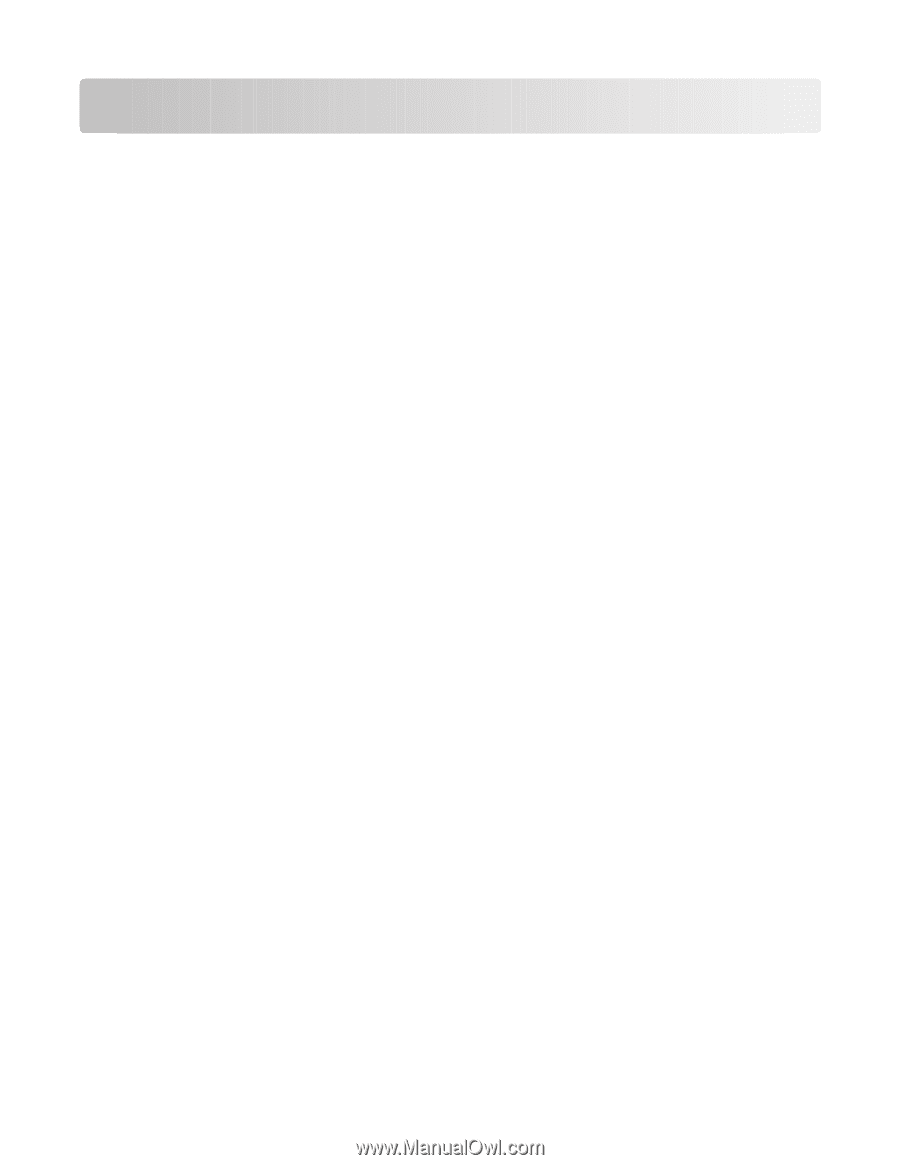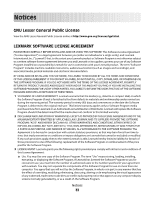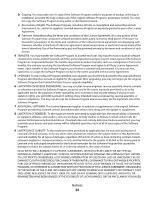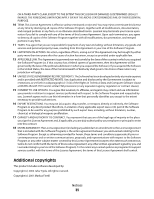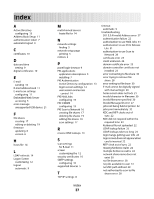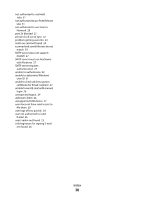Lexmark X864 PKI-Enabled Device Installation and Configuration Guide - Page 37
PKI Scan to Network
 |
View all Lexmark X864 manuals
Add to My Manuals
Save this manual to your list of manuals |
Page 37 highlights
Index A Active Directory configuring 13 Address Book Setup 11 authentication token 7 automatic logout 9 C certificates 10 D date and time setting 9 digital certificates 10 E E-mail sending 10 E-mail address book 11 E-mail scan settings configuring 11 Embedded Web Server accessing 5 error message unsupported USB device 21 F file shares creating 17 editing or deleting 19 firmware updating 6 version 6 H hosts file 14 L LDAP referrals 14 Logon Screen customizing 12 logout automatic 9 M multi-homed servers hosts file for 14 N network settings finding 5 network setup page printing 5 notices 2 P panel login timeout 9 PKI applications application descriptions 5 installing 7 PKI Authentication Active Directory configuration 13 logon screen settings 12 user session and access control 14 PKI Held Jobs configuring 19 PKI S/MIME configuring 15 PKI Scan to Network 16 creating file shares 17 deleting file shares 19 editing file shares 19 scan settings 17 R reverse DNS lookups 14 S scan settings for E-mail 11 screen customizing the 12 security certificates 10 SMTP settings configuring 10 supported devices 5 T TCP/IP settings 8 timeout automatic 9 troubleshooting 501 5.5.4 Invalid Address error 27 authentication failure 22 authorization to use Held Jobs 31 authorization to use Print Release Lite 31 authorization to use Scan to Network 28 certificate error 23 client unknown 24 domain certificate error 23 domain controller certificate not installed 23 error connecting to file share 30 error trying to retrieve file share 28 error writing to file share 30 E-mail cannot be digitally signed with manual login 26 home screen does not lock 21 invalid character in filename 30 invalid filename specified 30 Invalid Message ID error 27 jobs not being held at printer 32 jobs print immediately 32 KDC and MFP clocks out of sync 22 KDC did not respond within the required time 23 Kerberos file not uploaded 22 LDAP lookup failure 25 LDAP lookups take too long 24 login hangs getting user info 24 login screen does not appear when card is inserted 22 MFP clock out of sync 22 missing Kerberos realm 24 multiple Kerberos realms 24 network share name does not exist 30 no file shares error 28 no jobs available to user 31 no UNC path defined 29 not authorized to scan to file shares error 28 Index 37