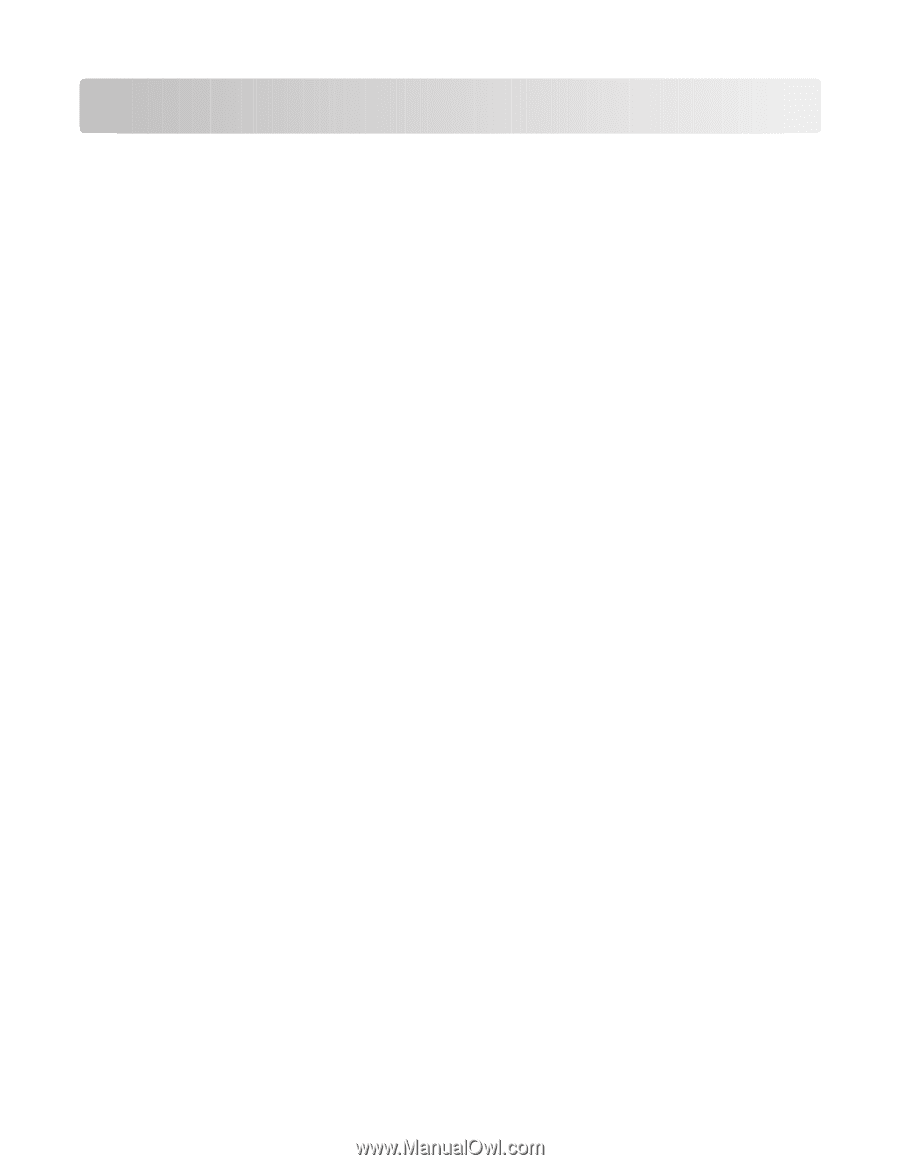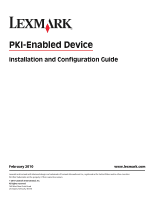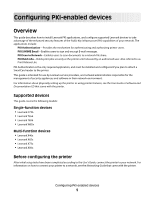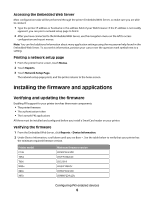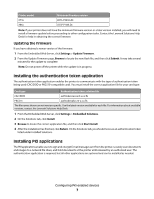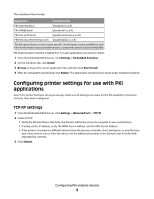Contents
Configuring PKI-enabled devices
....................................................
5
Overview
...................................................................................................................................................................................
5
Supported devices
............................................................................................................................................................................
5
Before configuring the printer
......................................................................................................................................................
5
Installing the firmware and applications
.......................................................................................................................
6
Verifying and updating the firmware
.........................................................................................................................................
6
Installing the authentication token application
.....................................................................................................................
7
Installing PKI applications
...............................................................................................................................................................
7
Configuring printer settings for use with PKI applications
.....................................................................................
8
TCP/IP settings
....................................................................................................................................................................................
8
Date and time
......................................................................................................................................................................................
9
Panel login timeout
...........................................................................................................................................................................
9
Certificate management
..............................................................................................................................................................
10
Configuring Scan to Email
................................................................................................................................................
10
SMTP settings
...................................................................................................................................................................................
10
E-mail settings
..................................................................................................................................................................................
11
Address Book setup
.......................................................................................................................................................................
11
Configuring PKI Authentication
.....................................................................................................................................
12
Logon screen
....................................................................................................................................................................................
12
Active Directory Configuration
..................................................................................................................................................
13
User Session and Access Control
...............................................................................................................................................
14
Advanced Settings
.........................................................................................................................................................................
14
Configuring PKI S/MIME Email
........................................................................................................................................
15
PKI S/MIME settings
.......................................................................................................................................................................
15
Configuring PKI Scan to Network
..................................................................................................................................
16
General Settings
..............................................................................................................................................................................
16
Default Scan Settings
....................................................................................................................................................................
17
Creating file shares
.........................................................................................................................................................................
17
Editing or deleting a file share
...................................................................................................................................................
19
Configuring PKI Held Jobs
................................................................................................................................................
19
PKI Held Jobs settings
...................................................................................................................................................................
19
Troubleshooting
...............................................................................
21
Login Issues
...........................................................................................................................................................................
21
LDAP issues
............................................................................................................................................................................
24
Scan to Email issues
............................................................................................................................................................
26
Scan to Network issues
......................................................................................................................................................
28
Held Jobs/Print Release Lite issues
...............................................................................................................................
31
Contents
3