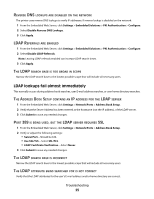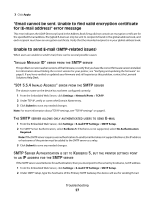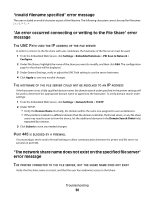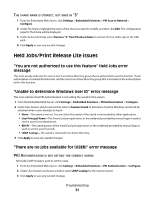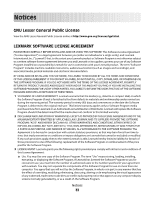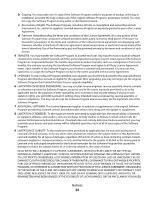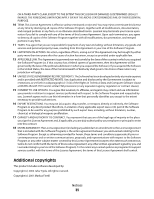Lexmark X864 PKI-Enabled Device Installation and Configuration Guide - Page 30
error message
 |
View all Lexmark X864 manuals
Add to My Manuals
Save this manual to your list of manuals |
Page 30 highlights
"Invalid filename specified" error message The user included an invalid character as part of the filename. The following characters cannot be used for filenames "An error occurred connecting or writing to the File Share" error message THE UNC PATH USED THE IP ADDRESS OF THE FILE SERVER In order to connect to the file share with user credentials, the hostname of the file server must be used. 1 From the Embedded Web Server, click Settings > Embedded Solutions > PKI Scan to Network > Configure. 2 Under File Shares, highlight the name of the share you want to modify, and then click Edit. The configuration page for that share will be displayed. 3 Under General Settings, verify or adjust the UNC Path setting to use the server hostname. 4 Click Apply to save any needed changes. THE HOSTNAME OF THE FILE SERVER COULD NOT BE RESOLVED TO AN IP ADDRESS If the hostname is not a fully-qualified domain name, the domain search order specified in the printer settings will be used to determine the appropriate domain name to append to the hostname. To verify domain search order settings: 1 From the Embedded Web Server, click Settings > Network/Ports > TCP/IP. 2 Under TCP/IP: • Verify the Domain Name. Normally, the domain will be the same one assigned to user workstations. • If the printer is located in a different domain than the domain controller, the E-mail server, or any file share users may need to scan to from the device, list the additional domains in the Domain Search Order field, separated by commas. 3 Click Submit to save any needed changes. PORT 445 IS BLOCKED BY A FIREWALL You must adjust server and/or firewall settings to allow communication between the printer and file server (or servers) on port 445. "The network share name does not exist on the specified file server" error message THE PRINTER CONNECTED TO THE FILE SERVER, BUT THE SHARE NAME DOES NOT EXIST Verify that the share name is correct, and that the user has read/write access to that share. Troubleshooting 30