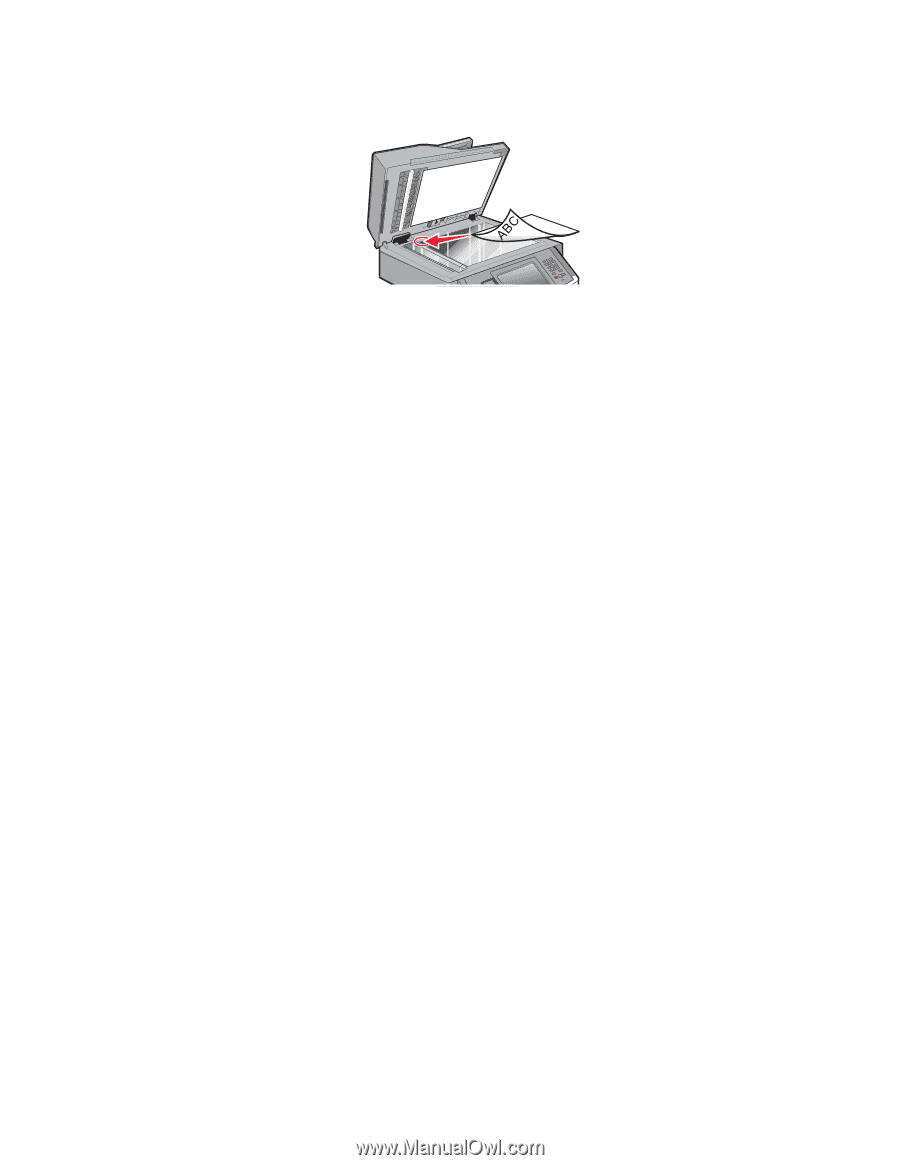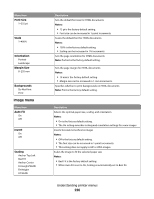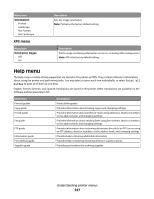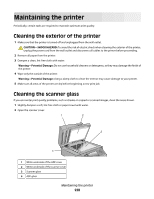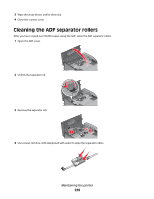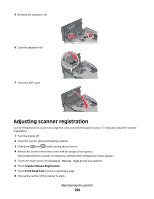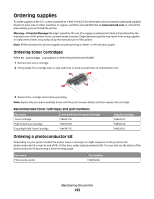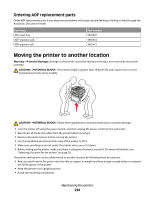Lexmark Xs463de User Guide - Page 231
Storing supplies, Copy Quick Test, Flatbed, Submit, ADF Front, ADF Back, Exit Configuration
 |
UPC - 734646309271
View all Lexmark Xs463de manuals
Add to My Manuals
Save this manual to your list of manuals |
Page 231 highlights
To align the scanner glass (flatbed): a Place the Quick Test page facedown on the scanner glass. b Touch Copy Quick Test. The scanner prints a copy of the Quick Test page. c Touch Flatbed. d Use the copy of the Quick Test page to adjust the Left Margin and Top Margin settings. e Touch Submit. f Touch Copy Quick Test and compare the new copy to the original. Repeat the flatbed alignment steps until the position on the page of the Quick Test copy closely matches the original. To align the ADF: a Do one of the following: • To align the ADF front: place the Quick Test page faceup, short edge first into the ADF. • To align the ADF back: place the Quick Test page facedown, short edge first into the ADF. b Touch Copy Quick Test. The scanner prints a copy of the Quick Test page. c Touch ADF Front or ADF Back. d Use the copy of the Quick Test page to adjust the Horizontal Adjust and Top Margin settings. e Touch Submit. f Touch Copy Quick Test and compare the new copy to the original. Repeat the ADF alignment steps until the position on the page of the Quick Test copy closely matches the original. 9 Touch Back. 10 Touch Exit Configuration. Storing supplies Choose a cool, clean storage area for the printer supplies. Store supplies right side up in their original packing until you are ready to use them. Do not expose supplies to: • Direct sunlight • Temperatures above 35°C (95°F) • High humidity above 80% Maintaining the printer 231