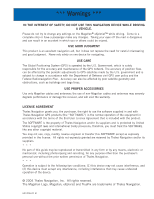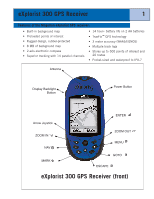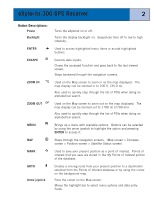Table of Contents
i
eXplorist 300 GPS Receiver . . . . . . . . . . . . . . . . . . . . . . . . . . . . . . . . . 1
Features of the Magellan eXplorist GPS receiver . . . . . . . . . . . . . . . . . . 1
Button Descriptions
. . . . . . . . . . . . . . . . . . . . . . . . . . . . . . . . . . . . . . 2
Installing the Batteries . . . . . . . . . . . . . . . . . . . . . . . . . . . . . . . . . . . . 4
Using the eXplorist 300 . . . . . . . . . . . . . . . . . . . . . . . . . . . . . . . . . . . . 5
Going to a Destination
. . . . . . . . . . . . . . . . . . . . . . . . . . . . . . . . . . . . 5
Saving Your Position. . . . . . . . . . . . . . . . . . . . . . . . . . . . . . . . . . . . . . 6
Tracing Your Steps . . . . . . . . . . . . . . . . . . . . . . . . . . . . . . . . . . . . . . . 7
Additional Features. . . . . . . . . . . . . . . . . . . . . . . . . . . . . . . . . . . . . . . 8
Summary. . . . . . . . . . . . . . . . . . . . . . . . . . . . . . . . . . . . . . . . . . . . . . 8
Starting Up. . . . . . . . . . . . . . . . . . . . . . . . . . . . . . . . . . . . . . . . . . . . . . 9
Turning the eXplorist On . . . . . . . . . . . . . . . . . . . . . . . . . . . . . . . . . . . 9
Turning the eXplorist Off. . . . . . . . . . . . . . . . . . . . . . . . . . . . . . . . . . . 9
Turning the Display Backlight On/Off . . . . . . . . . . . . . . . . . . . . . . . . . . 9
Using the eXplorist for the First Time. . . . . . . . . . . . . . . . . . . . . . . . . 10
Conclusion. . . . . . . . . . . . . . . . . . . . . . . . . . . . . . . . . . . . . . . . . . . . 13
Navigation Screens
. . . . . . . . . . . . . . . . . . . . . . . . . . . . . . . . . . . . . . 14
Accessing the Navigation Screens
. . . . . . . . . . . . . . . . . . . . . . . . . . . 14
Map Screen . . . . . . . . . . . . . . . . . . . . . . . . . . . . . . . . . . . . . . . . . . . 14
Map Screen Overview. . . . . . . . . . . . . . . . . . . . . . . . . . . . . . . . . . 15
Changing Map Scale
. . . . . . . . . . . . . . . . . . . . . . . . . . . . . . . . . . 15
Map Screen Modes
. . . . . . . . . . . . . . . . . . . . . . . . . . . . . . . . . . . 15
Showing or Hiding Map Information
. . . . . . . . . . . . . . . . . . . . . . . 16
Customizing the Map Information . . . . . . . . . . . . . . . . . . . . . . . . . 17
Changing the Map Orientation
. . . . . . . . . . . . . . . . . . . . . . . . . . . 18
Changing the Primary Usage. . . . . . . . . . . . . . . . . . . . . . . . . . . . . 19
Compass Screen. . . . . . . . . . . . . . . . . . . . . . . . . . . . . . . . . . . . . . . . 20
Compass Screen Overview
. . . . . . . . . . . . . . . . . . . . . . . . . . . . . . 20
Customizing the Information Fields . . . . . . . . . . . . . . . . . . . . . . . . 21
Position Screen
. . . . . . . . . . . . . . . . . . . . . . . . . . . . . . . . . . . . . . . . 22
Position Screen Overview . . . . . . . . . . . . . . . . . . . . . . . . . . . . . . . 22
Resetting the Trip Odometer. . . . . . . . . . . . . . . . . . . . . . . . . . . . . 23
Satellite Status Screen . . . . . . . . . . . . . . . . . . . . . . . . . . . . . . . . . . . 24