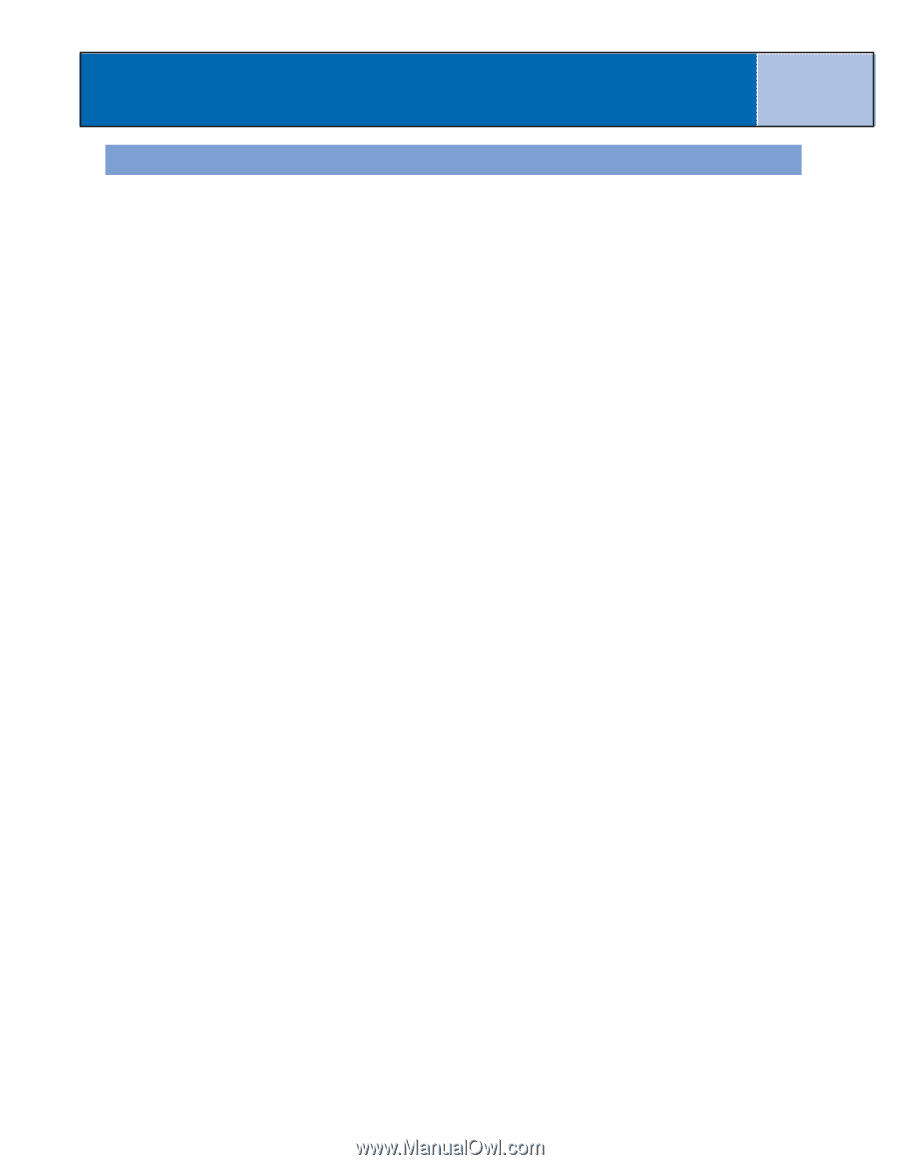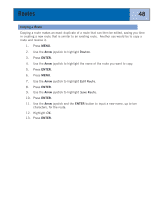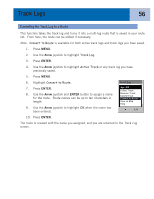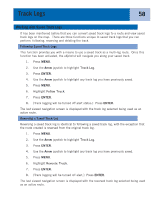Magellan eXplorist 300 Manual - English - Page 59
Saving an Active Track Log, Track Log, Active Track
 |
UPC - 763357109382
View all Magellan eXplorist 300 manuals
Add to My Manuals
Save this manual to your list of manuals |
Page 59 highlights
Track Logs 53 Saving an Active Track Log This will save your active track log with a name you enter that you can use at some time in the future. This does not erase your presently active route; only saves the current active track and adds it to the list of available track logs. Up to five track logs can be saved, each with a name no more than seven characters long. 1. Press MENU. 2. Use the Arrow joystick to highlight Track Log. 3. Press ENTER. 4. Use the Arrow joystick to highlight Active Track. 5. Press MENU. 6. Highlight Save. 7. Press ENTER. 8. If there are not enough track points to save, an alert will be displayed, informing you of the same and canceling the save. 9. Use the Arrow joystick and ENTER button to assign a name for the track log. Track log names can be up to seven characters in length. 10. Use the Arrow joystick to highlight OK when the name has been entered. 11. Press ENTER.