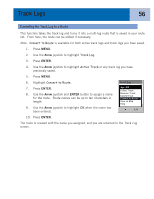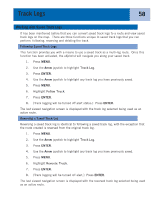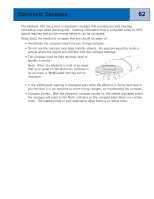Magellan eXplorist 300 Manual - English - Page 67
Calibrating the Pressure Altimeter
 |
UPC - 763357109382
View all Magellan eXplorist 300 manuals
Add to My Manuals
Save this manual to your list of manuals |
Page 67 highlights
Weather 61 Calibrating the Pressure Altimeter To maintain the accuracy of the pressure altimeter you should calibrate it every 2 -3 hours using known elevation markers. 1. Press MENU. 2. Use the Arrow joystick to highlight Weather. 3. Press ENTER. 4. Press MENU. 5. Use the Arrow joystick to highlight Set Altimeter. 6. Press ENTER. 7. Press ENTER. 8. Use the Arrow joystick to input the known elevation setting. 9. Press ENTER. 10. Press ESC to return to the Weather screen.
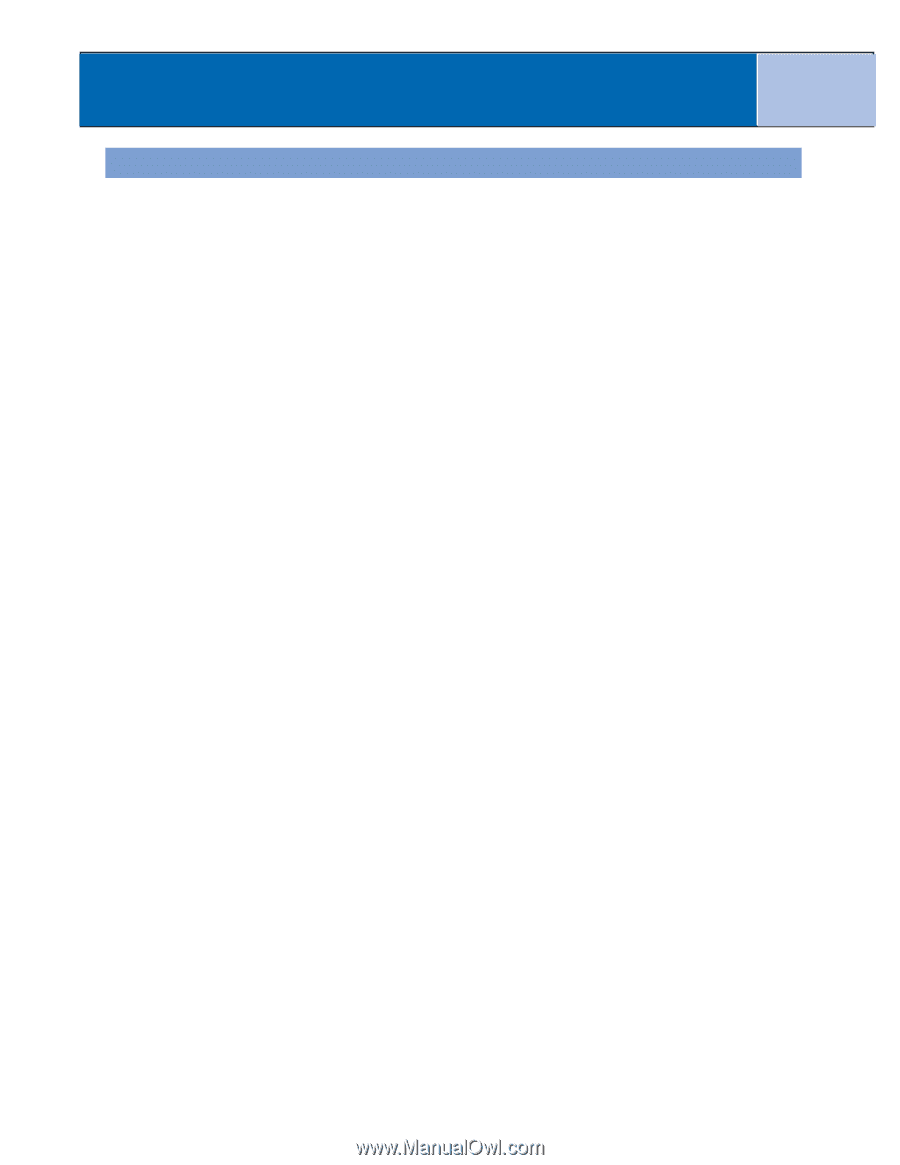
Calibrating the Pressure Altimeter
To maintain the accuracy of the pressure altimeter you should calibrate it every 2 -3 hours
using known elevation markers.
1.
Press
MENU
.
2.
Use the
Arrow
joystick to highlight
Weather
.
3.
Press
ENTER
.
4.
Press
MENU
.
5.
Use the
Arrow
joystick to highlight
Set Altimeter
.
6.
Press
ENTER
.
7.
Press
ENTER
.
8.
Use the
Arrow
joystick to input the known elevation setting.
9.
Press
ENTER
.
10.
Press
ESC
to return to the
Weather
screen.
Weather
61