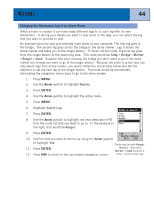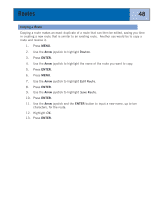Magellan eXplorist 300 Manual - English - Page 53
Deleting a Route, Routes, Delete Route
 |
UPC - 763357109382
View all Magellan eXplorist 300 manuals
Add to My Manuals
Save this manual to your list of manuals |
Page 53 highlights
Routes 47 Deleting a Route The eXplorist can hold up to 20 different routes. When you have 20 routes saved, you will need to delete one before you can create a new one. 1. Press MENU. 2. Use the Arrow joystick to highlight Routes. 3. Press ENTER. 4. Use the Arrow joystick to highlight the name of the route you want to delete. 5. Press MENU. 6. Highlight Delete Route. 7. Press ENTER. 8. Highlight Yes to confirm deletion, or No to cancel deletion. 9. Press ENTER. Warning Delete route ? Yes No
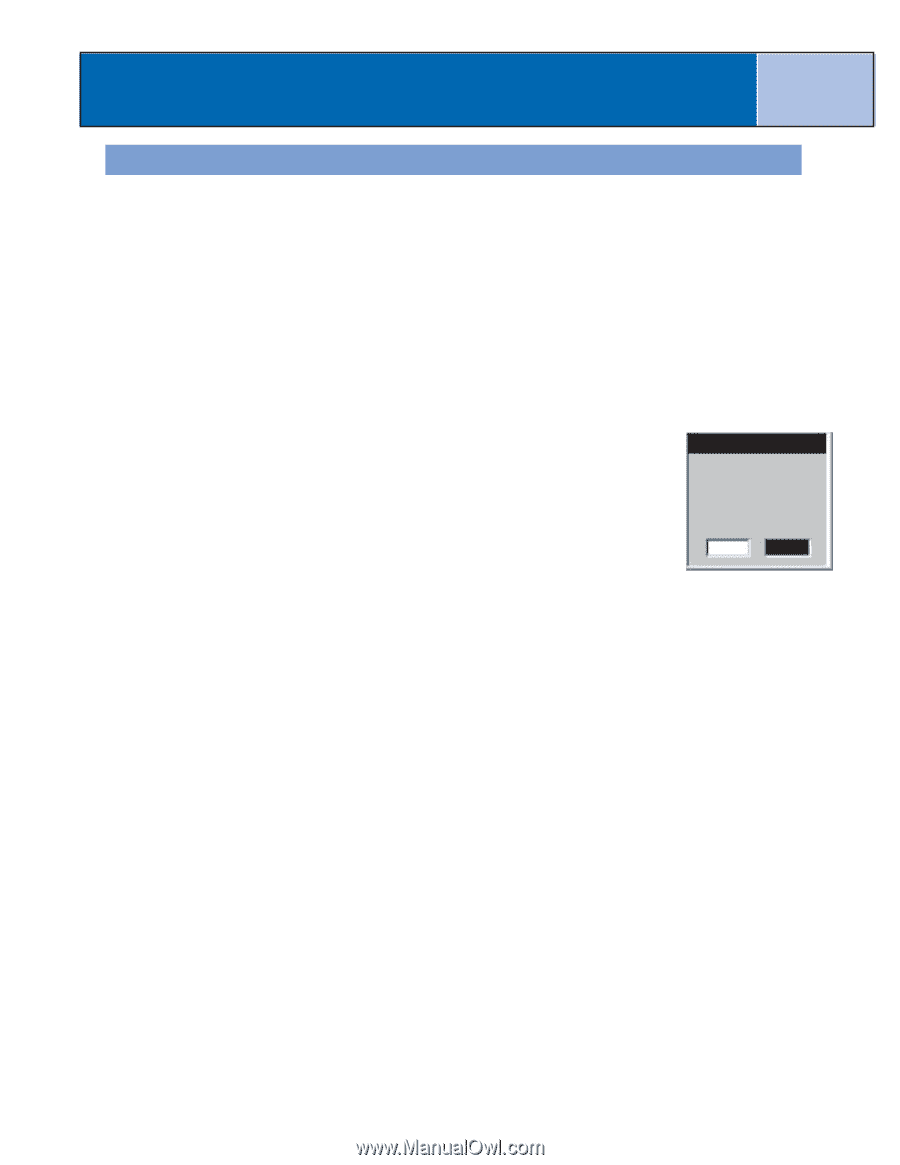
Deleting a Route
The eXplorist can hold up to 20 different routes.
When you have 20 routes saved, you will
need to delete one before you can create a new one.
1.
Press
MENU
.
2.
Use the
Arrow
joystick to highlight
Routes
.
3.
Press
ENTER
.
4.
Use the
Arrow
joystick to highlight the name of the route you want to delete.
5.
Press
MENU
.
6.
Highlight
Delete Route
.
7.
Press
ENTER
.
8.
Highlight Yes to confirm deletion, or No to cancel deletion.
9.
Press
ENTER
.
Routes
47
Warning
Yes
No
Delete
route ?