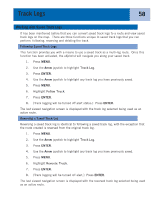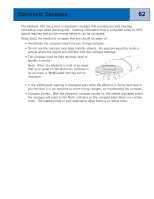Magellan eXplorist 300 Manual - English - Page 69
Calibrating the Compass
 |
UPC - 763357109382
View all Magellan eXplorist 300 manuals
Add to My Manuals
Save this manual to your list of manuals |
Page 69 highlights
Electronic Compass 63 Calibrating the Compass The electronic compass requires that it is recalibrated every time you change the batteries. Failure to calibrate the compass could result in errors of 20° or more to the displayed head-ing. Calibration is very simple and won't take more than a few minutes. It is very important that there are no metallic objects near the eXplorist 300 during this calibration. 1. Remove the eXplorist 300 from any cradle it may be in. 2. Press MENU. 3. Use the Arrow joystick to highlight Preferences. 4. Press ENTER. 5. Use the Arrow joystick to highlight Compass Calibrate. 6. Press ENTER. 7. Read the Attention message and press ENTER. 8. Lay the eXplorist on its back on a flat, horizontal surface and press ENTER. Be sure to keep the eXplorist away from any metallic objects while performing this step. Avoid placing it on a desk over a drawer that might be or contain metallic objects. 9. Follow the displayed instructions and rotate the eXplorist in a clockwise manner, keeping the displayed arrow pointing towards you. 10. If the calibration is successful, CALIBRATION COMPLETE is displayed. 11. Press ESC.