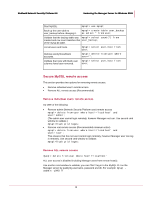McAfee M4050 Troubleshooting Guide - Page 20
Disabling non-required Services, Setting System Policies, Setting a Desktop Firewall
 |
UPC - 731944582832
View all McAfee M4050 manuals
Add to My Manuals
Save this manual to your list of manuals |
Page 20 highlights
McAfee® Network Security Platform 6.0 Hardening the Manager Server for Windows 2008 Disabling non-required Services Disable the following services. DHCP Client FTP Print spooler Remote access auto connection manager Remote procedure call locator Remote registry Server TCP/IP NetBIOS helper service Telephony service. Note: Enable these services only if it is absolutely required. Setting System Policies Ensure to set the following system policies: Implement the System key and strong encryption of the password database by running SYSKEY.EXE Use Microsoft security compliance toolkit or set local security policy Display legal notice at during interactive logon window. Do not display username that was earlier used to login. Disable Posix Clear virtual memory page file during shutdown Disable autorun Disable LMHOSTS lookup while setting the advanced TCP/IP settings. Setting User Policies Ensure to set the following user policies: Rename the administrator account. Disable guest account . Passwords should be at least 8 ASCII characters. Enable locking of screensaver. Setting a Desktop Firewall It is recommended that a desktop firewall operates on the Manager server. The following ports are required for Manager-Sensor communication. Note: Ensure that there are no other open ports using a scanning tool such as Vulnerability Manager. 11