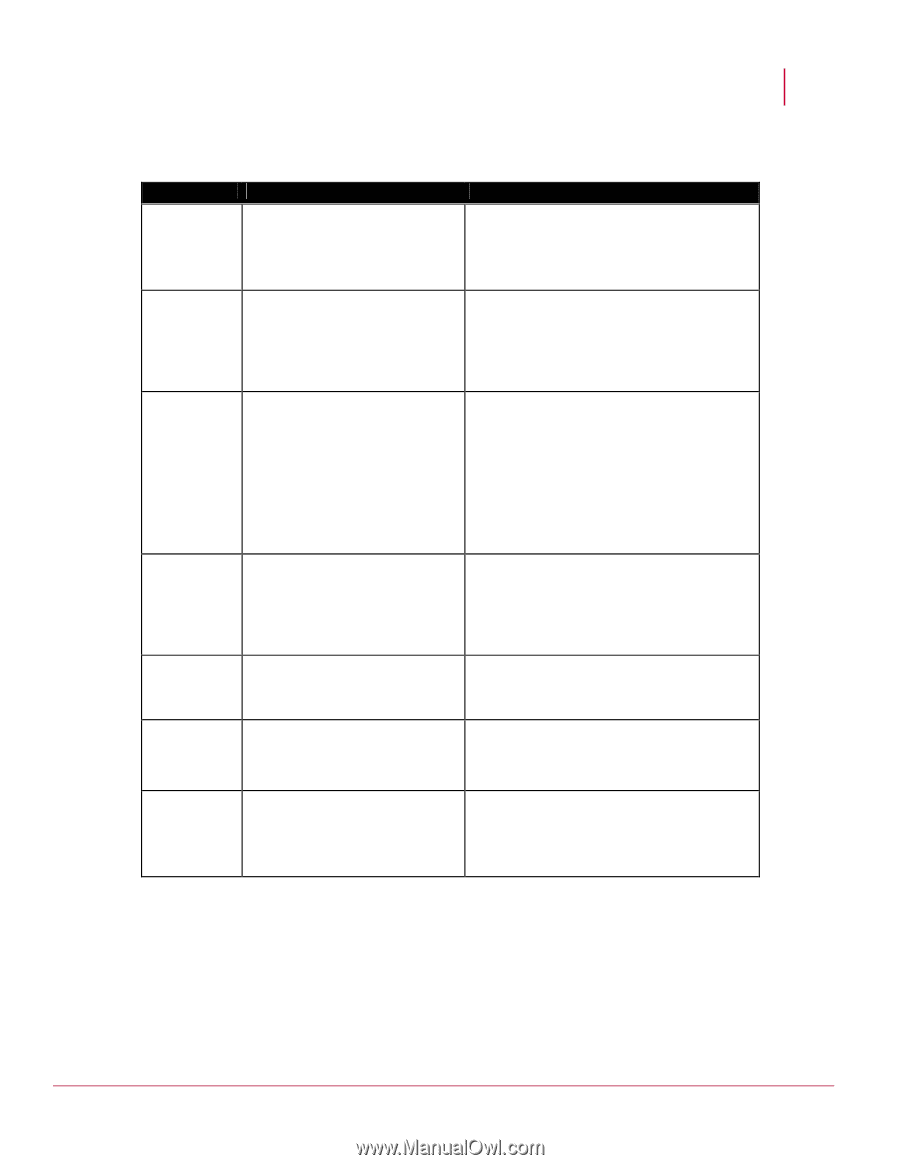McAfee M4050 Troubleshooting Guide - Page 29
Explanation of CatOS show port Command Counters, Counter, Description, Possible Causes
 |
UPC - 731944582832
View all McAfee M4050 manuals
Add to My Manuals
Save this manual to your list of manuals |
Page 29 highlights
McAfee® Network Security Platform 6.0 Troubleshooting Network Security Platform Counter Alignment Errors FCS Xmit-Err Rcv-Err UnderSize Single Collisions Multiple Collisions Explanation of CatOS show port Command Counters Description Possible Causes Alignment errors are a count of the number of frames received that do not end with an even number of octets and have a bad CRC. These are the result of collisions at half-duplex, duplex mismatch, bad hardware (NIC, cable, or port), or a connected device generating frames that do not end with on an octet and have a bad FCS. FCS error count is the number of frames that were transmitted or received with a bad checksum (CRC value) in the Ethernet frame. These frames are dropped and not propagated onto other ports. These are the result of collisions at half-duplex, duplex mismatch, bad hardware (NIC, cable, or port), or a connected device generating frames with bad FCS. This is an indication that the internal This is an indication of excessive input rates of transmit buffer is full. traffic. This is also an indication of transmit buffer being full. The counter should only increment in situations in which the switch is unable to forward out the port at a desired rate. Situations such as excessive collisions and 10 Mb ports cause the transmit buffer to become full. Increasing speed and moving the link partner to full-duplex should minimize this occurrence. This is an indication that the receive buffer is full. This is an indication of excessive output rates of traffic. This is also an indication of the receive buffer being full. This counter should be zero unless there is excessive traffic through the switch. In some switches, the Out-Lost counter has a direct correlation to the Rcv-Err. These are frames that are smaller than 64 bytes (including FCS) and have a good FCS value. This is an indication of a bad frame generated by the connected device. Single collisions are the number of times the transmitting port had one collision before successfully transmitting the frame to the media. This is an indication of a half-duplex configuration. Multiple collisions are the number of This is an indication of a half-duplex times the transmitting port had more configuration. than one collision before successfully transmitting the frame to the media. 20